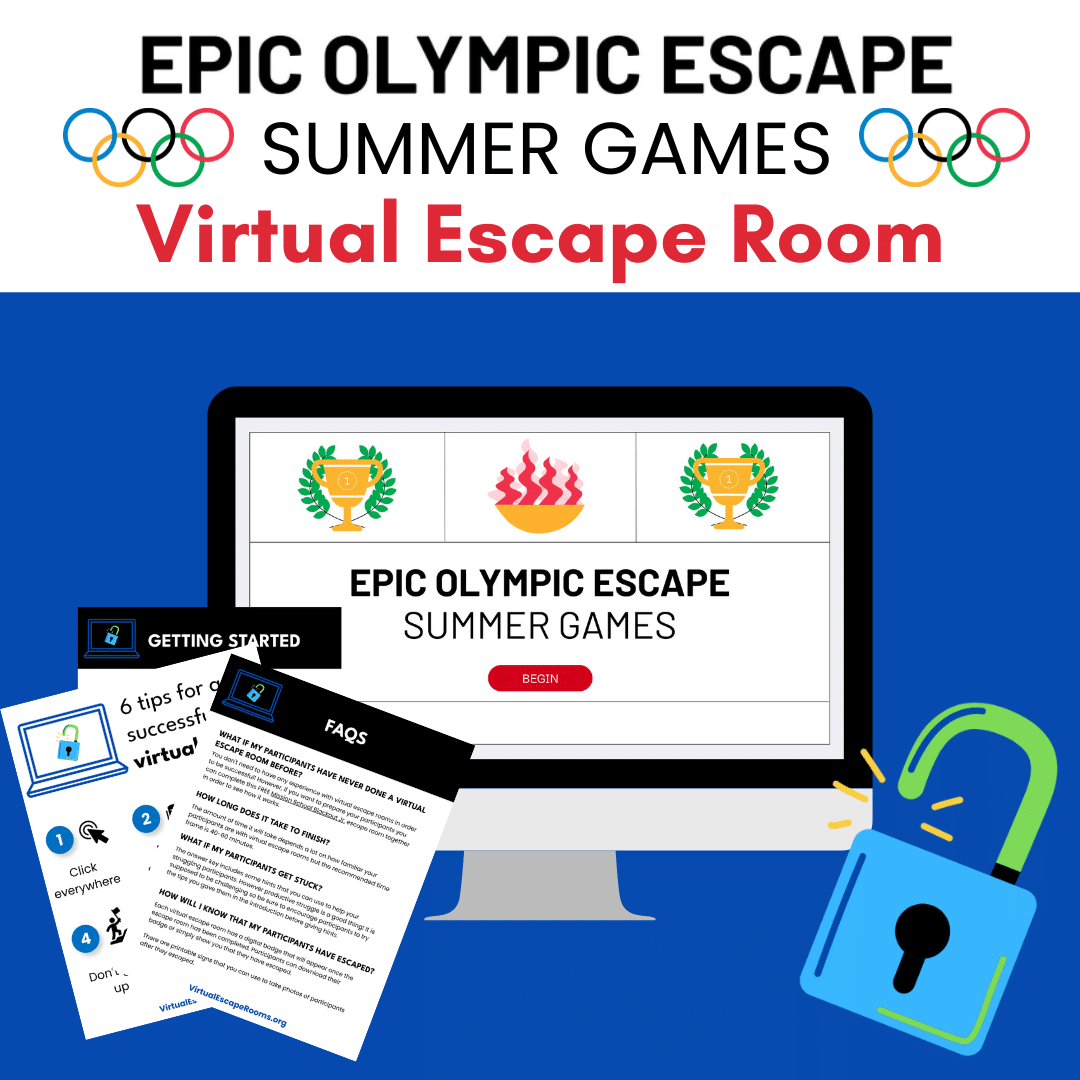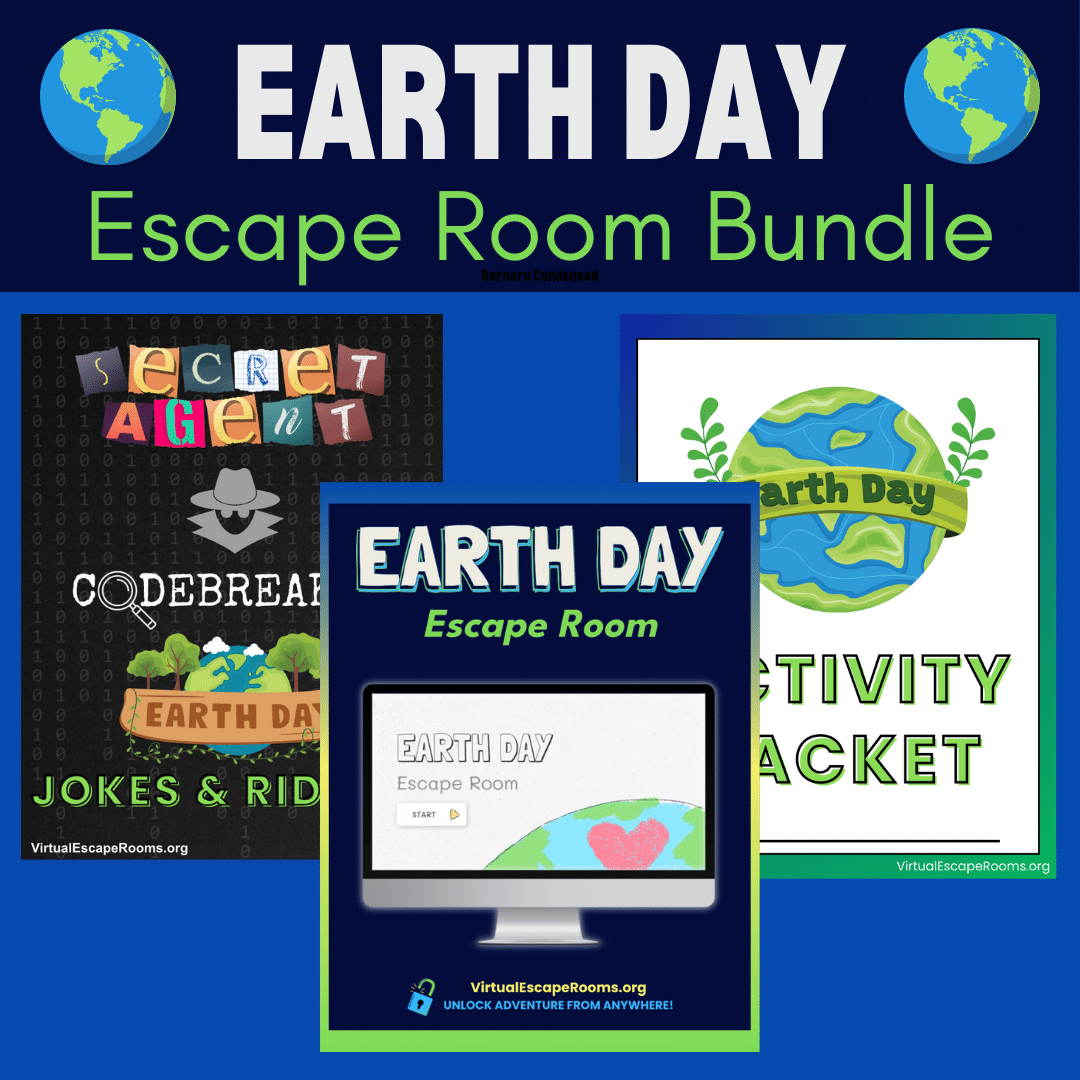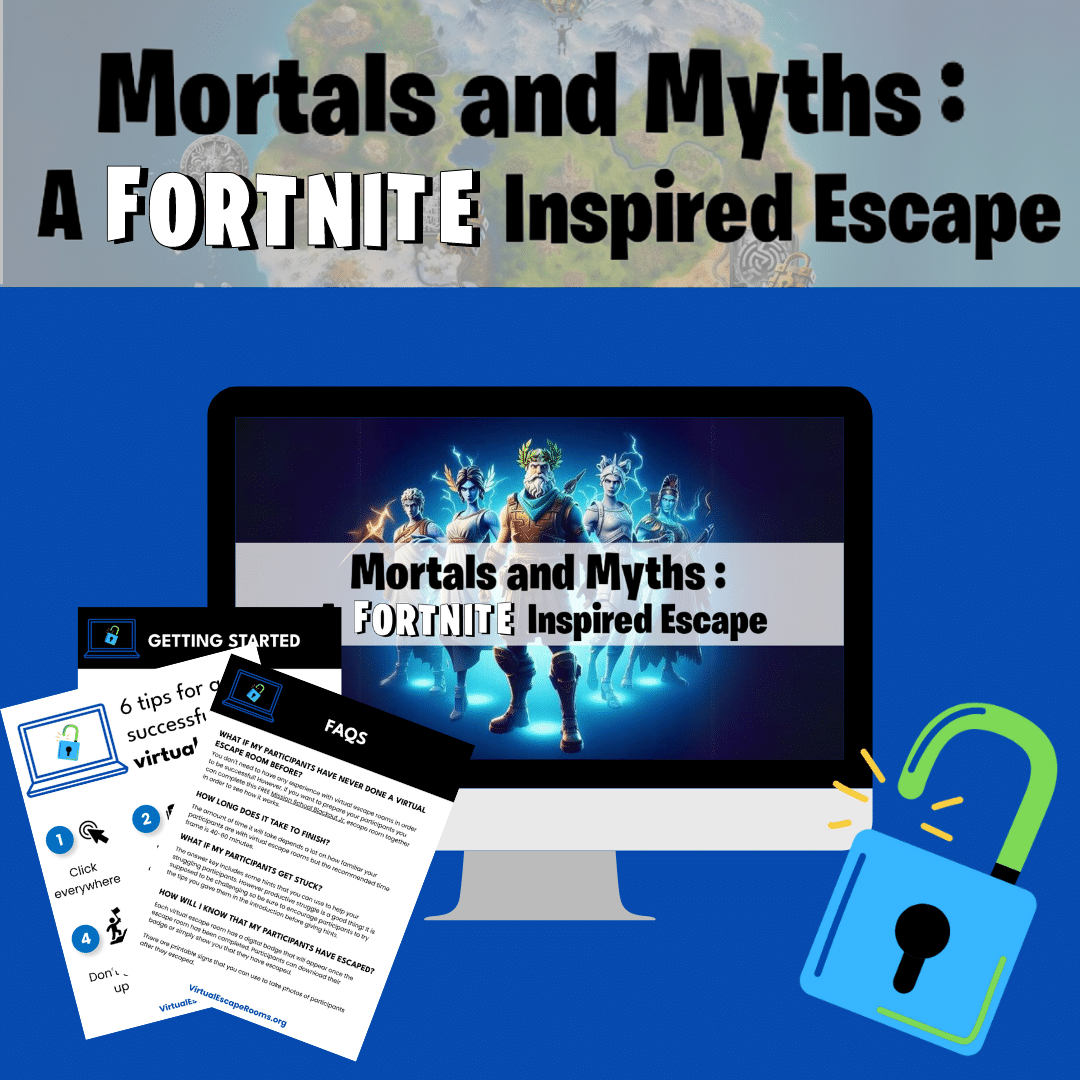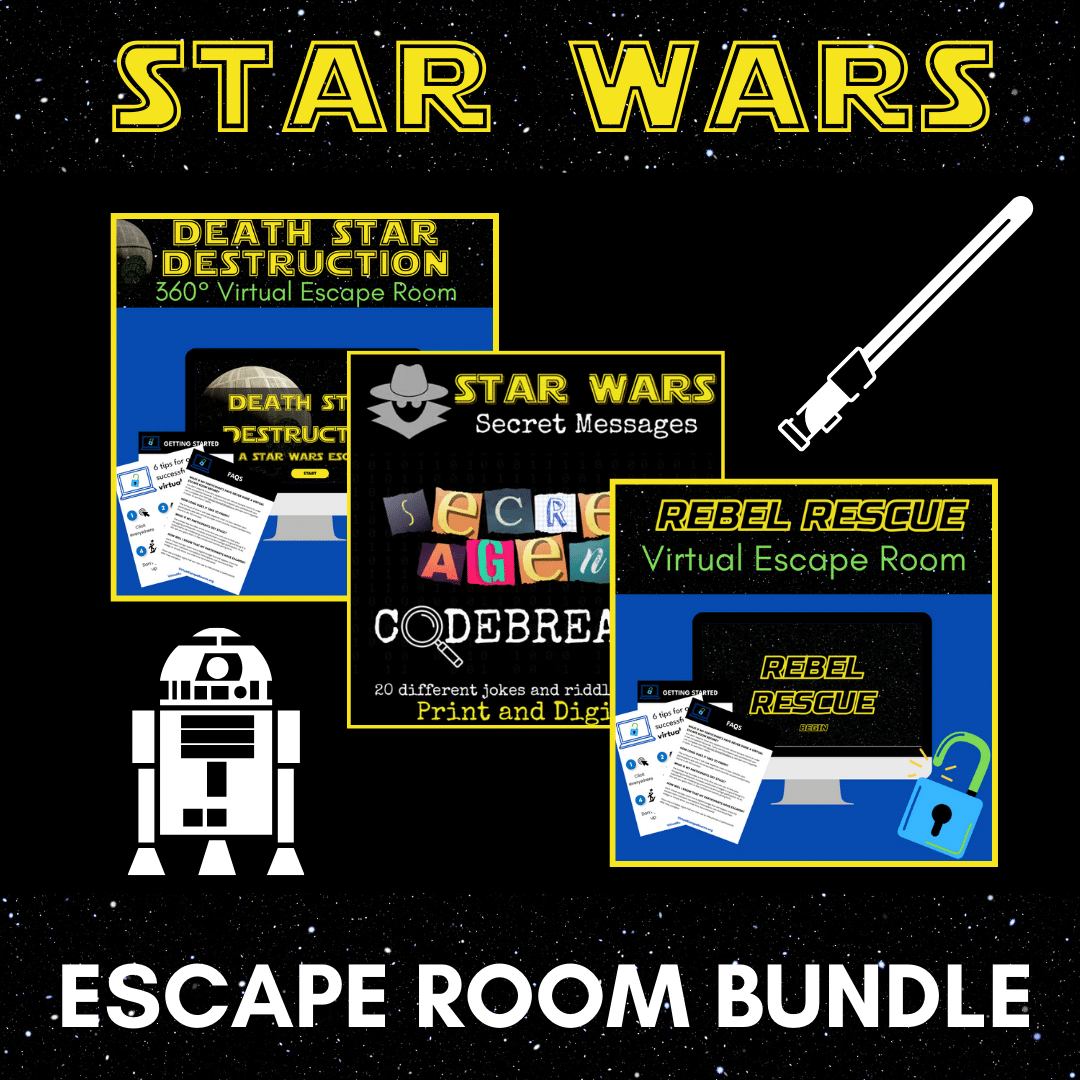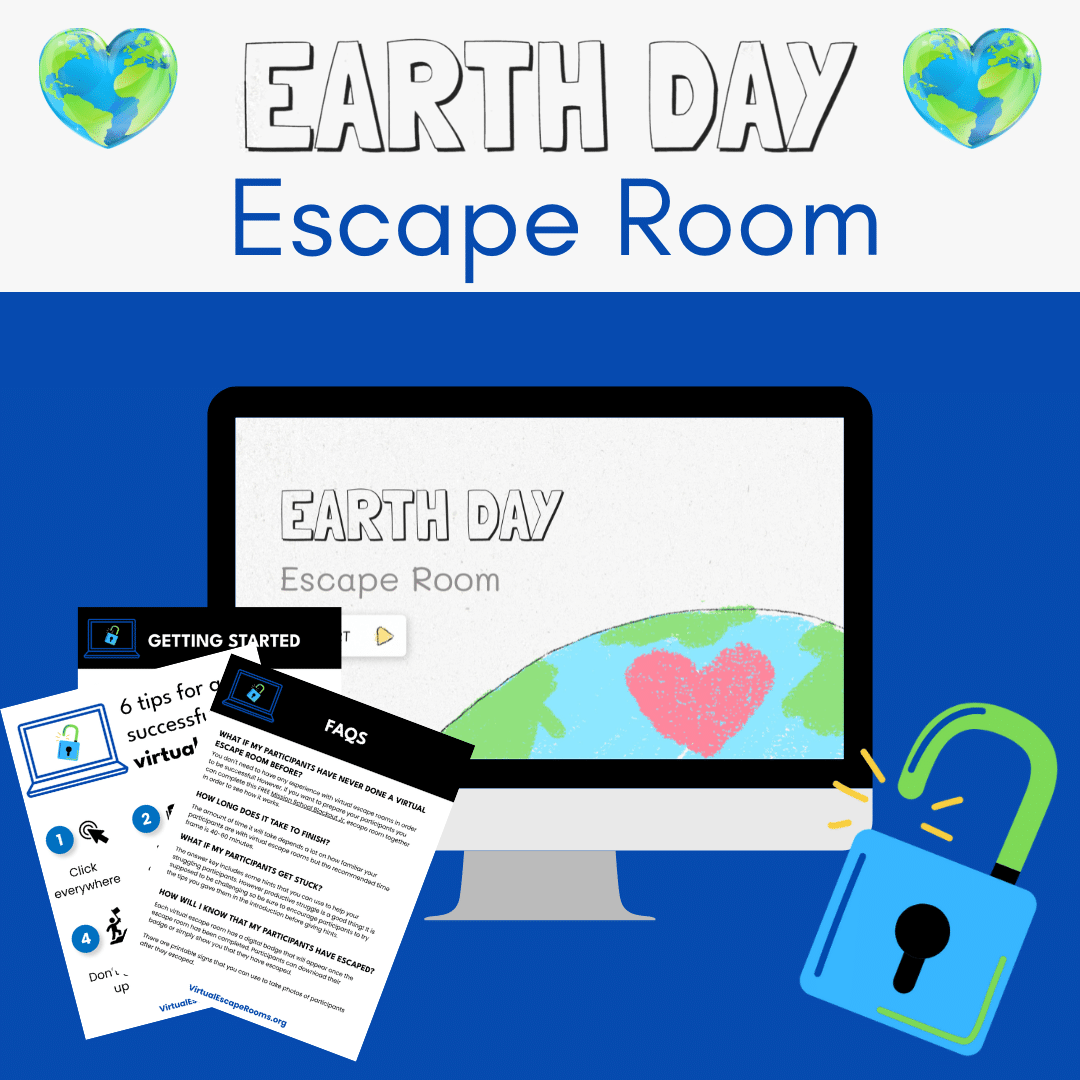Random Group Generator
Use the random group generator for team building escape rooms or to create groups to complete escape rooms together.
You can create as many groups as you need based on the number of participants.
To use the random group generator:
Delete the example names and enter the names of the people you want to include in the groups, separated by commas.
Enter the number of groups you want to create.
Click the "Generate Groups" button.
The generator will randomly sort the people into the specified number of groups.
The groups will be displayed on the screen. You can use these groups for activities such as team-building exercises or group projects.
Note: If you want to generate new groups, simply enter a new list of people and/or a different number of groups and click the "Sort into Groups" button again.
Enter the number of groups you want to create.
Click the "Generate Groups" button.
The generator will randomly sort the people into the specified number of groups.
The groups will be displayed on the screen. You can use these groups for activities such as team-building exercises or group projects.
Note: If you want to generate new groups, simply enter a new list of people and/or a different number of groups and click the "Sort into Groups" button again.