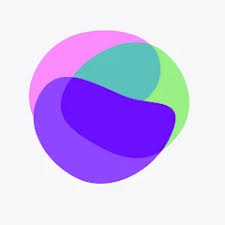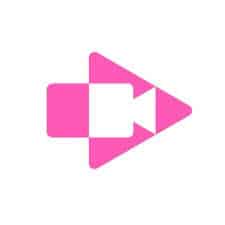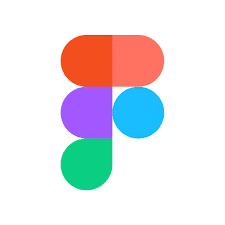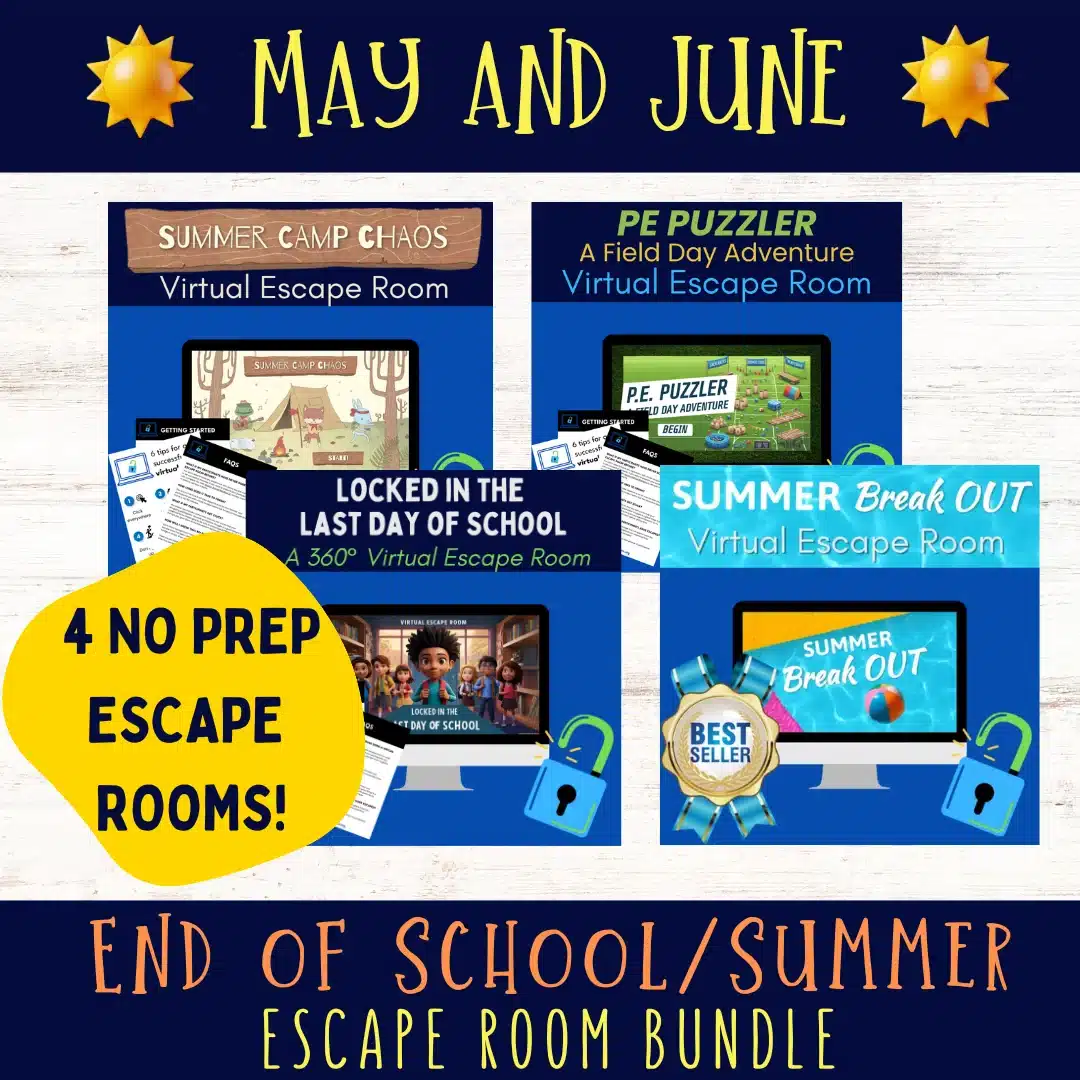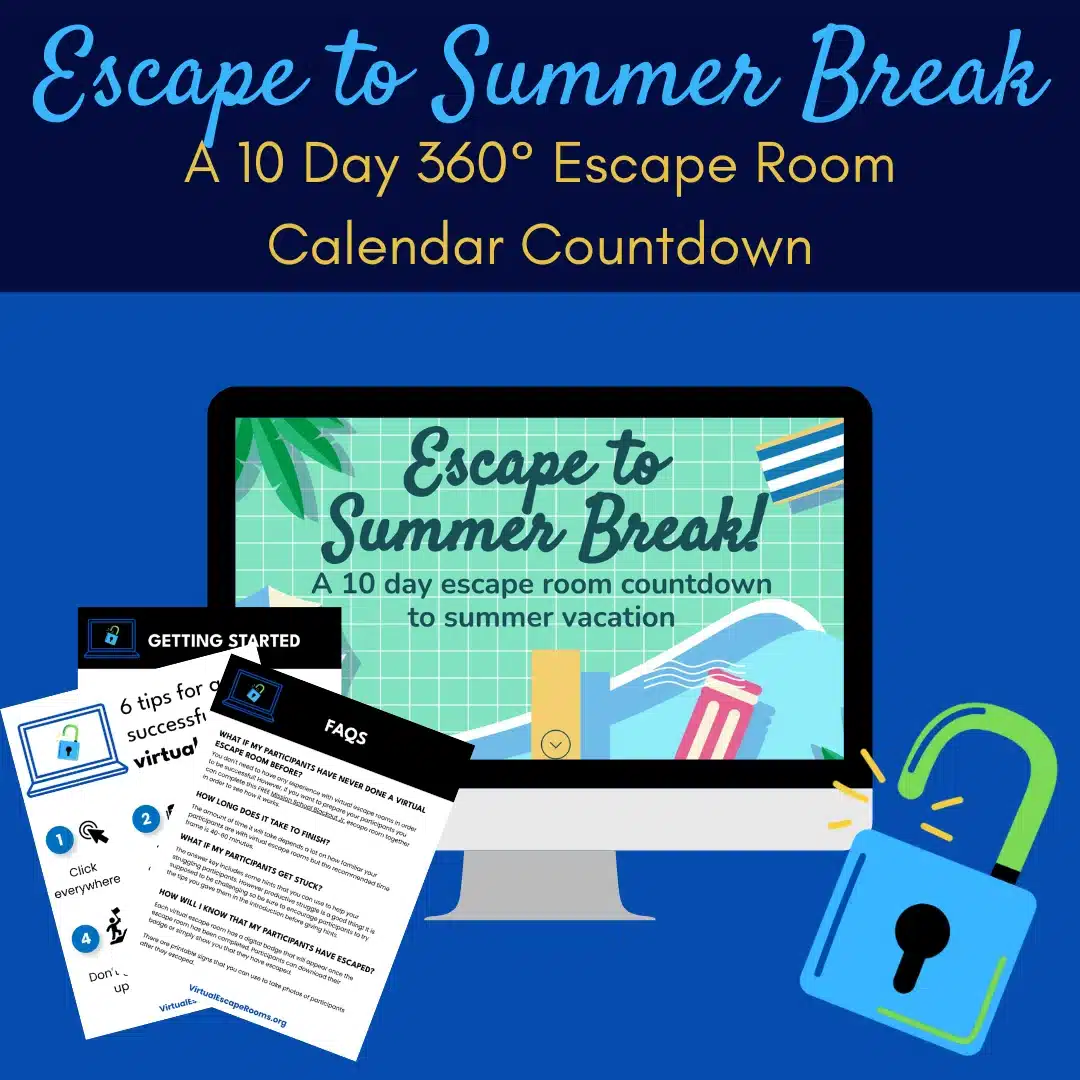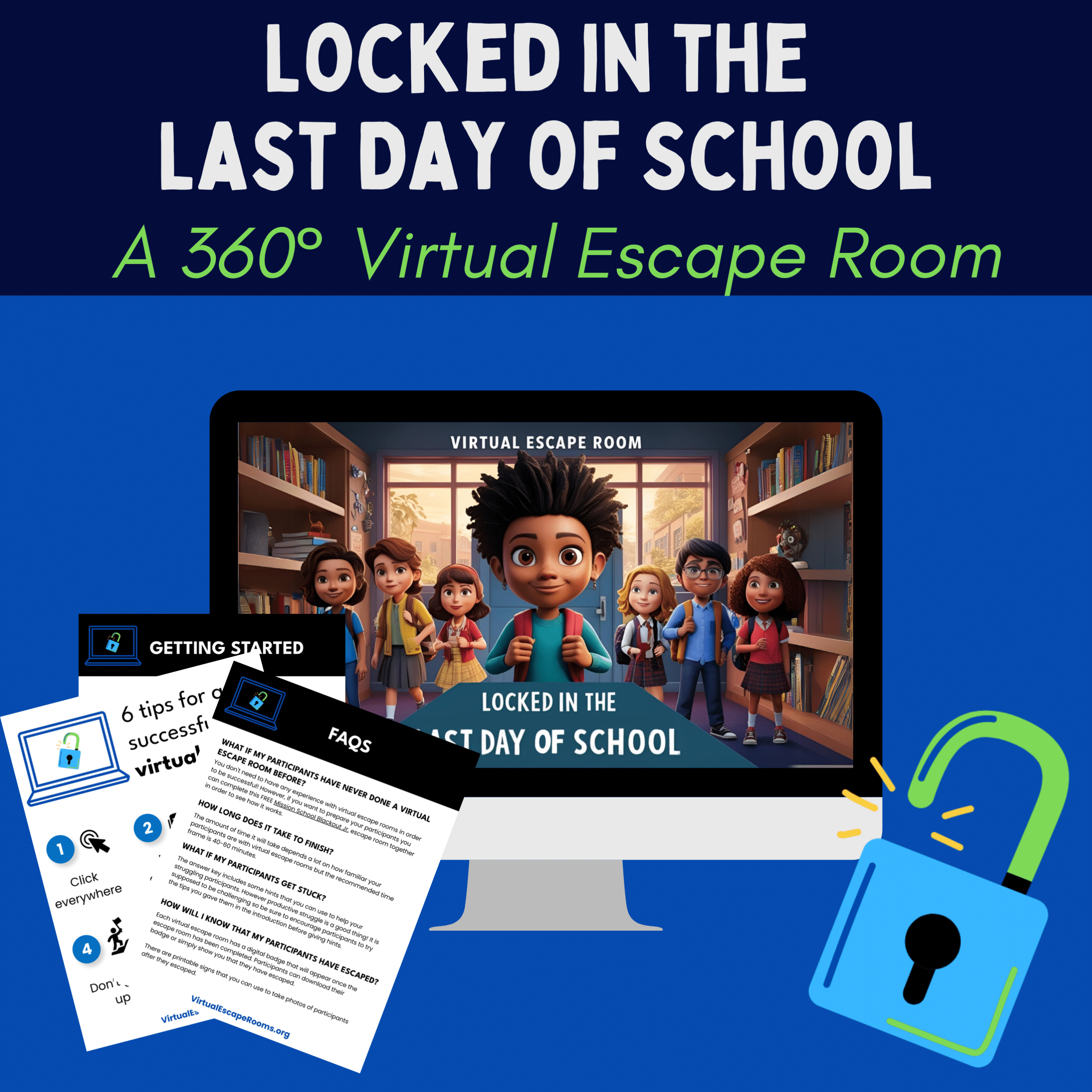Top 5 Alternatives to Microsoft Flip (fka Flipgrid)
Explore 5 alternatives to Microsoft Flip (formerly Flipgrid) for teachers. Discover Mirror, Gravity, Padlet, Screencastify Submit, and Vimeo + FigJam. Learn about their features, pricing, and how to use them for video discussions, reflections, and collaborative assignments.
Over 7 years ago I wrote a blog post about a new edtech tool called Flipgrid. In it I shared 15+ Ways To Use Flipgrid in Your Class. Around that same time Flipgrid blew up. It became so popular that Microsoft took notice and bought it back in 2018. They then changed the name to Microsoft Flip, and just recently moved Flip inside of Microsoft Teams retiring the web and mobile versions of Flip/Flipgrid. This makes Flip inaccessible to the majority of us that don’t use Teams.
The news sent a shockwave through the edtech community and it’s safe to say there are very few people who are pleased with this recent move. Now many are scrambling to find a replacement tool for Microsoft Flip.
In the coming months there are going to be LOTS of tools out there that will try to fill the void that Microsoft Flip is leaving in the edtech space. Some are going to be fantastic and some are going to be a letdown.
Choosing a new video response tool for your classroom
Educators are uniquely positioned to make informed decisions about what new tools will work in their classrooms. This is because, as teachers, we possess a wealth of expertise and a deep understanding of pedagogy—the art and science of teaching. Our professional knowledge is not only about the methods we use to teach but also the learning activities we design for our students and the assessments we use to gauge their understanding.
I love this definition from the University of Minnesota, Pedagogy is the combination of teaching methods (what instructors do), learning activities (what instructors ask their students to do), and learning assessments (the assignments, projects, or tasks that measure student learning).
By leveraging our pedagogical expertise, we can be choosy about the best tools that support our teaching strategies, engage students in meaningful learning activities, and provide accurate assessments of their progress.
Flipgrid served as a valuable tool for both learning activities and assessments. It was loved by both educators and students alike. However, it was merely one of many tools at our disposal. Now more than ever, it’s crucial to reflect on the specific needs it met in our classrooms.
As you look at the list below think about what you used Flipgrid for. What was the learning outcome you envisioned? What was your favorite reason for creating that Grid (or topic)? What did your students love most about using Flipgrid? What did you love most about it? How did it, or how could it, make your teaching life easier? You can see my answers to these questions below.
Once you have answered, or at least thought about those questions, you can use the greatest tool in your toolbox, your expertise, to find a good option that works best for you.
5 Alternatives to Flipgrid/Microsoft Flip
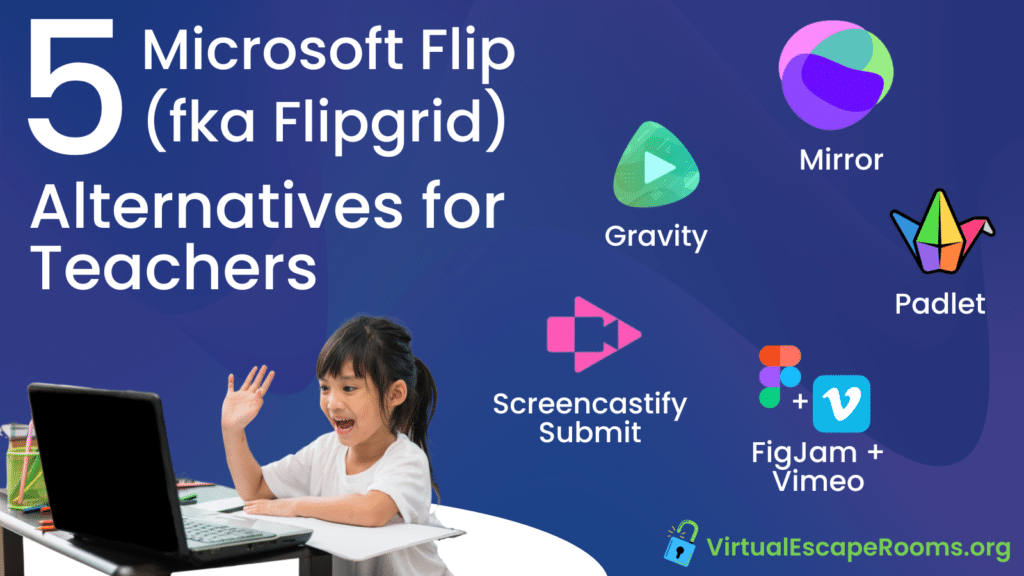
Below are 5 tools that I think are truly viable options for teaching and learning through video response. Some are some are free for educators and some have a freemium plan. I believe that as time goes on, and the hole that Flipgrid has left starts to fill, there might be even more options to either extend these tool’s license or get a promotion for the upcoming year.
Stay tuned and check back. I will update this post as new options for educators arise.
If you’ve been using Flipgrid to foster reflection and enhance speaking and listening skills in your students, then MirrorTalk is poised to revolutionize your classroom experience.
While we value the opportunity for students to record and reflect via video, the process of reviewing each submission and extracting actionable insights can be quite labor-intensive.
MirrorTalk changes that.
Students begin a reflection and an AI-reflected self, an avatar, guides them through thoughtful questions to facilitate effective reflection.
But that’s not even the best part.
MirrorTalk not only assesses the emotional tone, cognitive processes, and reflective abilities within student reflections but also converts these observations into valuable data for your guidance. It further assigns a reflection quality score, derived from a thorough analysis of the reflections, offering a window into the students’ thought processes and evidence of critical thinking.
MirrorTalk Free
Cost: FREE
- 50 Reflections w/ AI-generated insights per month
- Unlimited groups (K12 classes)
- Spanish support
MirrorTalk One
- Unlimited Reflections w/ AI-generated insights
- Unlimited Groups (K12 classes)
- Spanish support
- Co-Teachers
- Learning Standards (ie, Common Core)
MirrorTalk Pro
Cost: $10/mo
- Unlimited Reflections w/ AI-generated insights
- Unlimited group reflections
- Spanish support
- Co-Teachers
- Learning Standards (ie, Common Core)
- Use with Mirror hardware
- Workspaces
- Unlimited Groups (Higher Ed and Adult)
If you used Flipgrid when it was a simple, easy to use video response tool then you’ll feel right at home with Gravity. It’s very straight forward to use both as a prompt creator (teacher) and for participants (students).
Gravity has some cool AI features (3 prompts with the free version) like auto transcription, keywords and insights and voice tone analysis that level it up a bit but they don’t over complicate the process.
Basic Version
Cost: FREE
- Participate, Record, and Share
- Record and Answer Prompts
- Create up to 1 Community
- Invite up to 25 Participants * Unlimited Participants for K-12 Educators
- 1-Minute Recording Time / Prompt
Premium Version
Cost: $12/mo (50% off for K-12 educators)
- Unlimited Prompt Recording
- Unlimited Community Creation
- Unlimited Participant Invitations
- Unlimited Recording Time / Prompt
- Attach Documents, Images and Videos
- AI-Powered Creation Workflows
Padlet has been in the game for a long time. It is a versatile digital canvas that allows students to collaborate in real-time. It’s one of my favorite tools to use in the classroom and in professional development sessions/trainings.
Padlet is also a great platform for video discussions. You can record and upload videos, share via link or QR code, and leave comments on each other’s videos.
Check out this webinar all about using Padlet for Video Collaboration.
Free
Cost: FREE
- 3 padlets
- 20MB/upload
- 1 user
- 250+ templates
Gold
Cost: $6.99/mo or $69.99/year
- 20 Padlets
- 100 MB/upload
- 1 user
- 250+ templates
- API access
Platinum
Cost: $9.99/mo or $99.99/year
- Unlimited Padlets
- 500 MB/upload
- 1 user
- 250+ templates
- API access
Screencastify is a handy tool for educators and students to create and share video content. It’s a Chrome extension that allows you to record your screen, add narration, and easily share your videos. It’s user-friendly, supports various types of assignments, and lets you re-record if needed.
Screencastify Submit is designed to simplify the process of creating and submitting video assignments. It allows educators to easily create assignment links for students to record their screen and/or webcam. Submit works with Google Classroom, Schoology, Canvas and more.
Figjam’s interactive whiteboard capabilities paired with Vimeo’s video platform make for a great way to include video response inside of a collaborative assignment.
Vimeo Record is a handy plugin for FigJam that lets you record your screen, webcam, or both directly within your design files. It’s super easy to set up and use. Just right-click on the canvas, select ‘Plugins’, then ‘Vimeo Record’, and choose ‘Recording mode’. You can record your entire screen, a specific window, or even just your webcam. Plus, you can toggle sound on or off.
Starter
Cost: FREE
- 3 collaborative FigJam files
- Unlimited personal files
- Unlimited collaborators
- Plugins and templates
- Mobile app
- Music player
- Ready-made templates
Professional
Cost: $3/mo (FREE for students and educators)
- Everything in Starter and…
- Unlimited FigJam files
- Open sessions
- Sharing permissions
- Team libraries
- Audio conversations
- Voting
While the retirement of Microsoft Flip/Flipgrid has left a void in the edtech space, it presents an opportunity for educators to leverage their pedagogical expertise and find alternative tools that align with their teaching strategies and learning objectives. These alternatives, Mirror, Gravity, Padlet, Screencastify Submit, and the combination of Vimeo and FigJam, offer diverse features and functionalities to facilitate video-based learning activities and assessments. By carefully evaluating their needs and exploring these options, educators can continue to foster engaging and meaningful learning experiences for their students, while also seamlessly integrating video response capabilities into their classrooms.
A note about using video response with virtual escape rooms.
As I reflect upon my many years of using Flipgrid and how I use it with students and other educators I see the direct link between my passion for amplifying student voice and for creating and sharing virtual escape rooms.
One of my favorite ways to use Microsoft Flip (or any video response tool) with students is for reflection after completing a team building escape room. Encouraging them to vocalize their encounters with challenging puzzles, the reasoning and analytical skills they applied, and the impact of collaboration on their success is incredibly valuable.
Virtual escape rooms, like those you’ll find here, are a perfect way to boost team-building skills. The challenges within these rooms necessitate effective communication, information sharing, and collective effort to solve intricate puzzles. This not only solidifies team dynamics but also hones students’ collaborative abilities, preparing them for any activity in the future that require joint problem-solving.
This combination allows students to engage in collaborative problem-solving while also providing a space for them to articulate their thoughts and strategies through video responses. The integration of these tools not only fosters critical thinking and teamwork but also encourages students to reflect on their learning journey, making it a valuable extension to a fun activity.
Final thoughts...
For those of us who were part of the Flipgrid Family, this news was a tough pill to swallow. The early team at Flipgrid are still close friends, and the first groups of Ambassadors felt like family. It’s the bond within this community, driven by a shared love for amplifying student and teacher voices, that made this announcement hit home.
Having been such an advocate for Flipgrid for so long and writing many blog posts to help educators make the most of the tool, writing this post was difficult. It’s sad to let go of something that had such a big impact on me as an educator and person.
However, my experience with Flipgrid has proven to me that it’s truly the connections we make that really count. While companies, tools, and apps may come and go, it’s the shared experiences and the memories we create together that stick.
As we move forward in search of a new platform to boost our teaching and build our classroom community, let’s keep in mind the influence of that this unique community had on us as educators and use it to make decisions on how we can utilize these tools to enhance our teaching.
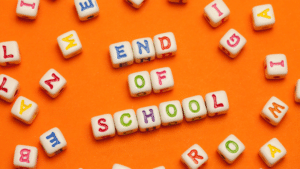
20 Low Prep End-of-Year Activities for Students
These are escape room puzzle ideas including how to create a scenario and the types games to include in your escape room at home.

10+ Free Star Wars Day Activities for the Classroom
Celebrate May the 4th in your classroom with these 10+ free and engaging Star Wars activities! Spark creativity, learning, and fun with character creation, writing prompts, science explorations, and more.

50 Engaging Earth Day Activities
Inspire eco-conscious students this Earth Day! Discover 50 engaging classroom activities, including digital lessons, escape rooms, interactive videos, coding projects, online games, and hands-on fun.

10 Ways to Celebrate Pi Day
Make Pi Day memorable! Discover 10 engaging classroom activities for teachers, including virtual escape rooms, NASA challenges, Pi-themed art, and more. Celebrate 3.14 with fun and learning!

Score Big With March Madness: 10 Innovative Activities For The Classroom
Discover engaging and innovative classroom activities inspired by March Madness. This post offers educators creative ways to incorporate the excitement of the tournament into lessons that captivate and educate.

14 FREE Valentine’s Day Activities Your Students Will Love!
Discover 14 engaging and educational Valentine’s Day activities that your students will adore! From escape rooms to digital card making, these free activities will make learning fun and festive.
Featured Games
$35.49 Original price was: $35.49.$29.99Current price is: $29.99.