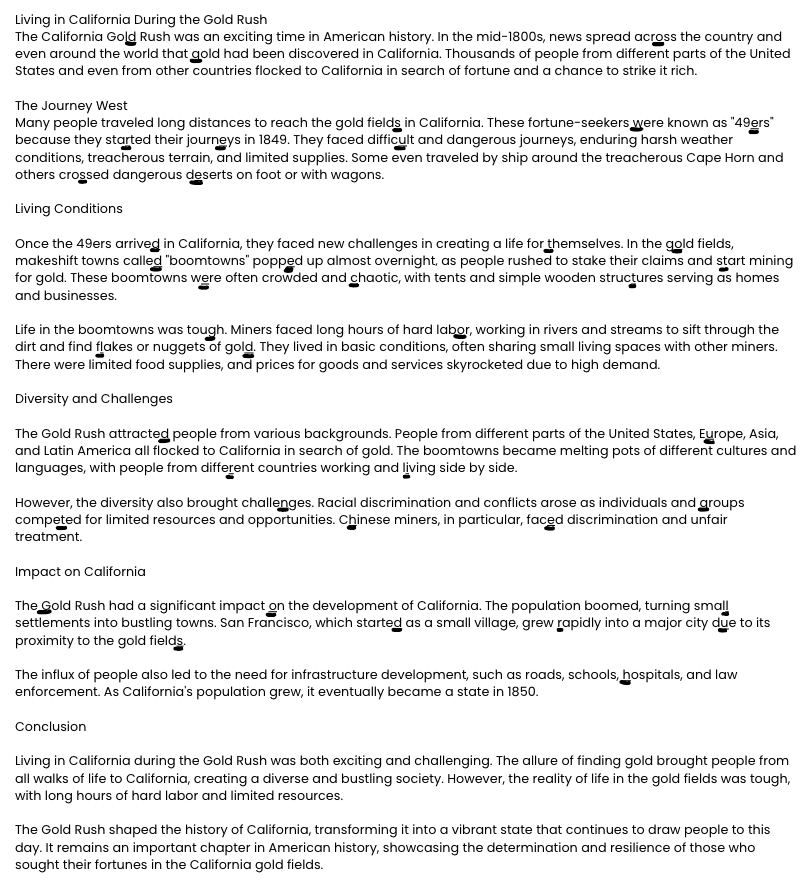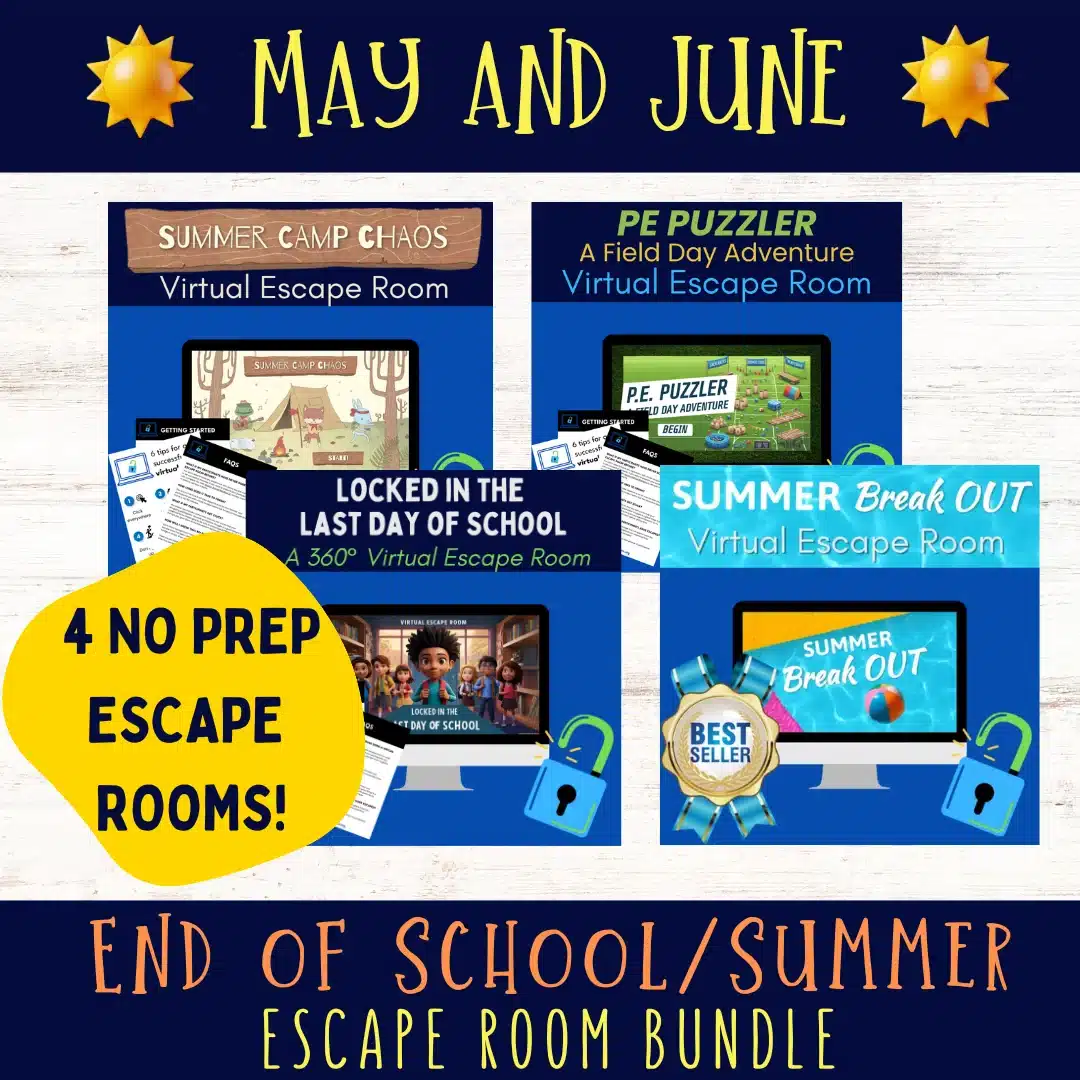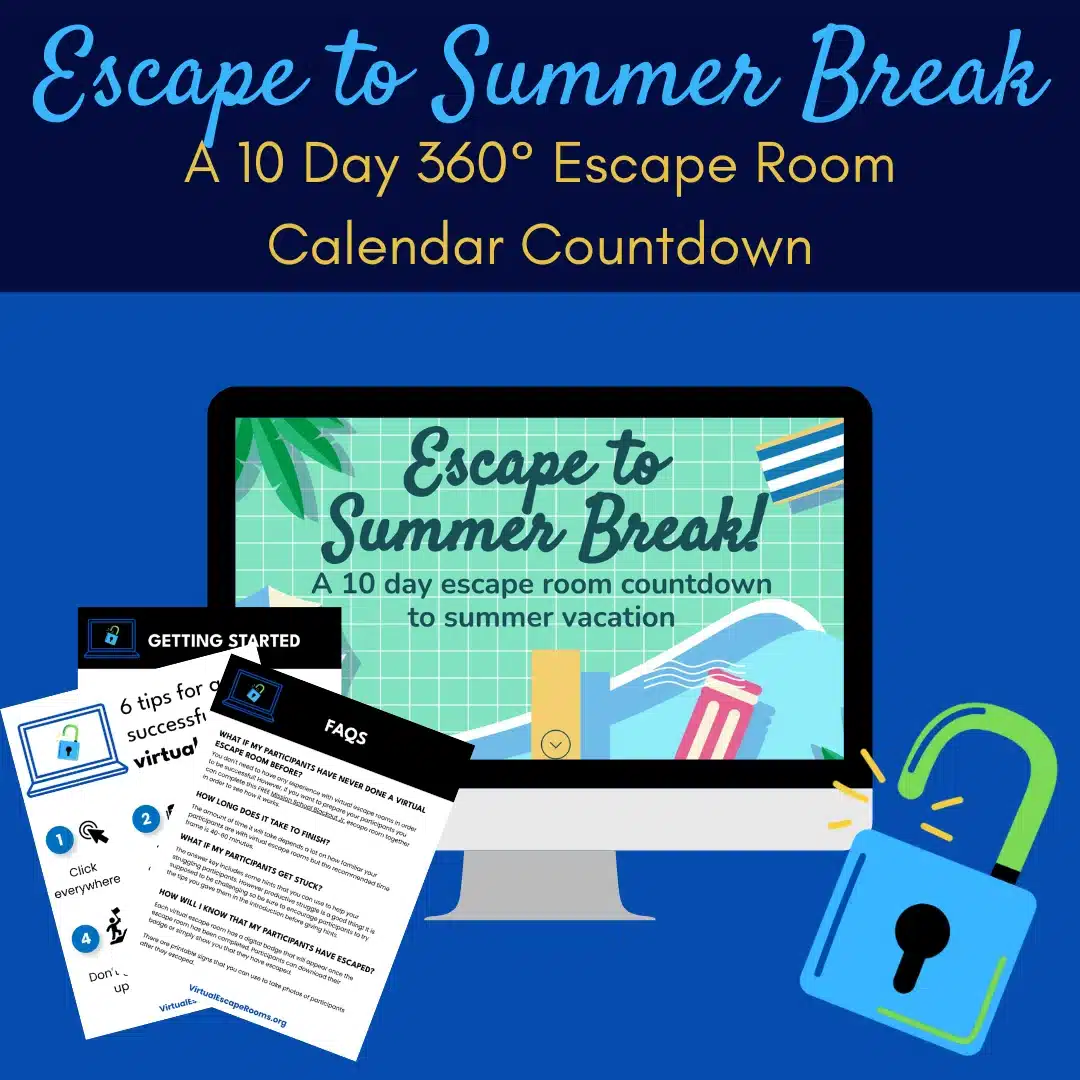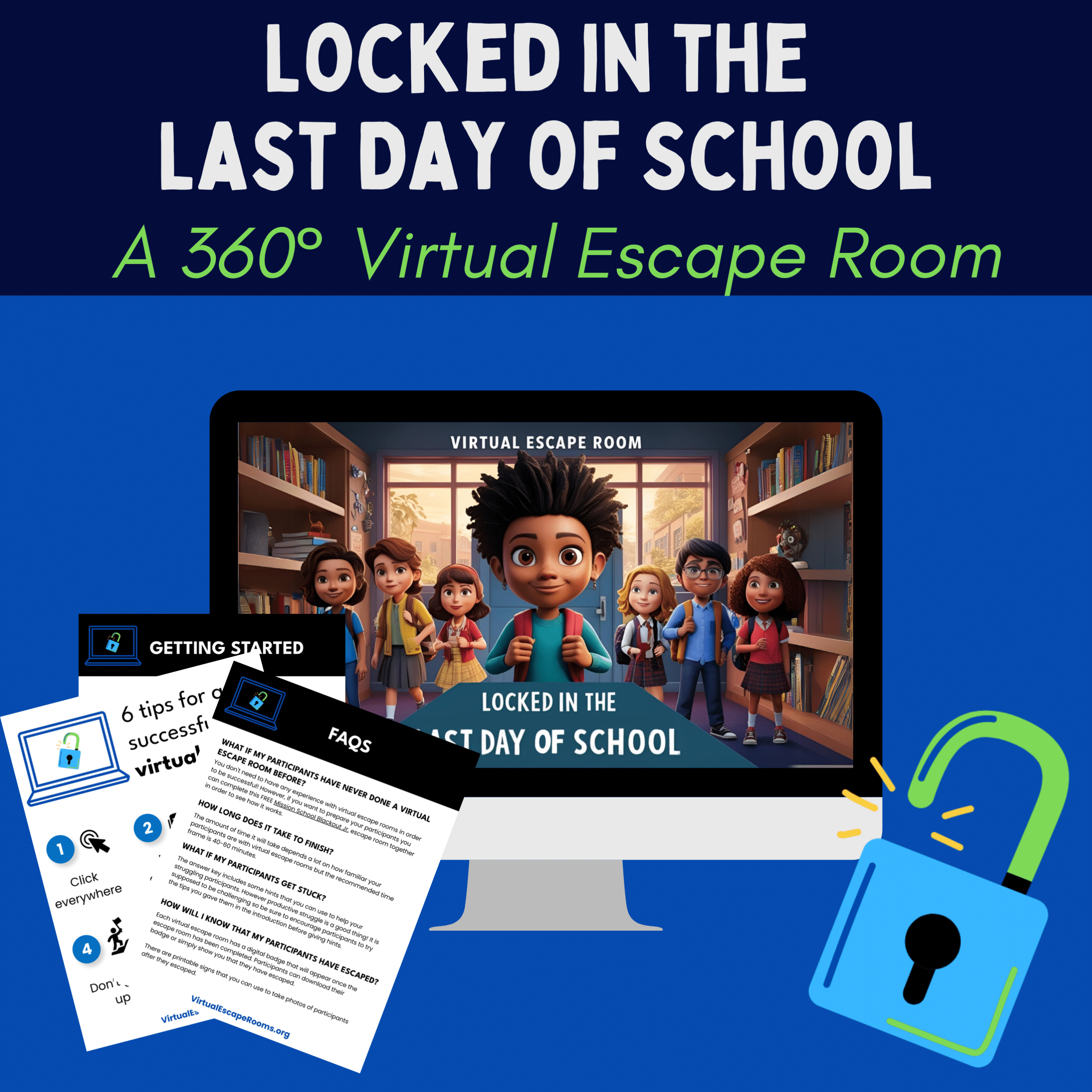5 Easy and FREE Ways to Turn Your Class into an Escape Room
Turn your class into an escape room with FREE tools and resources from VirtualEscapeRooms.org where you can unlock adventure from anywhere!
An escape room is a game where players have to work together to solve puzzles, crack codes, and find clues to escape a locked room within a limited time. Escape rooms are not only fun and engaging, but they also promote critical thinking, collaboration, problem-solving, and creativity skills. In this post, I’ll show you five easy and free ways to create your own escape room activities for any subject and grade level.
5 ways to turn your class into an escape room!
Imagine if you could turn your classroom into an escape room, where your students have to solve puzzles, crack codes, and find clues to complete a challenge. Sounds exciting, right? Well, you don’t need a big budget or fancy equipment to do it. We have some free tools right here on virtualescaperooms.org that make it easy to add escape room style elements to any lesson or activity.
🕵🏾 Create secret agent identities
Use a secret agent name generator like the one at VirtualEscapeRooms.org to create secret identities for your students. Your students can get a cool secret agent name like Gray Wolf, Agent Mist, Green Shadow, Silver Hawk or another cool name. This is a fun way to bring some escape room excitement to any activity.

Copy the link (virtualescaperooms.org/secret-agent-name-generator) to share it with your students. There they will simply click “Generate Secret Agent Name” and the generator will suggest a sleek and stealthy name just for them!
⏱ Add a timer
This timer is perfect for creating a fun sense of urgency that adds some excitement to any activity. As the timer counts down players can keep track of how much time they have left to complete the activity. You can use the timer on VirtualEscapeRooms.org or any other timer you prefer. The timer features a large, easy-to-read display that shows the remaining time in hours, minutes, and seconds. You can start, stop, and reset the timer as needed, using the convenient buttons provided.

- Set the amount of hours you want your participants to have (or leave at zero).
- Set the number of minutes you want your participants to have.
- Click the “Start Timer” button.
- The timer will begin a countdown which will displayed on the screen.
- At the end of the set time a “Time’s Up” message will appear!
🤫 Start the day with a secret message
Use an emoji secret message maker like the one at VirtualEscapeRooms.org to create a secret message for your students to decode at the beginning of the day. This activity gets kids thinking critically is the prefect bell ringer for those first few minutes when you’re preparing for the day.

Secret messages are really fun and can be used with any content area. Just be sure to download and share the secret message key (link on the emoji secret message maker page) with your students so that they can decode the message!
Need some ideas for what messages to encode? Check out Magic School’s “Quote of the Day” or “Teacher Jokes” tools to generate content for your secret messages. Note: you’ll need to sign up for a free MagicSchool.ai account to use these tools.
Try it! Use the secret message key on the emoji message maker page to decode the joke below.

🔎 Hide clues in plain sight
Underlining letters in a text to spell out words or phrases is a simple but effective way to hide clues in plain sight. You can also use other techniques like hiding clues in pictures or using invisible ink too!
Hide an interesting fact inside of your content by underlining the letters inside the text. Can you find the fun fact hidden in this piece of text?*
Need some specific content to fit your lesson? Check out Magic School’s academic content generator tool. Note: You’ll need to sign up for a free account to use the tools.
*Text generated by Magic School AI Informational Text Generator. Fun Fact Source: ohfact.com/california-gold-rush-facts/
🔓 Let your students be cryptographers
A Caesar Cipher wheel is a tool that helps you encrypt and decrypt messages using the Caesar Cipher. It consists of two concentric circles with the alphabet on them, and a key that determines how much the inner circle is rotated. By aligning the letters on the circles, you can easily see which letter is replaced by which.

Use the printable activity book (link on the Caesar Cipher secret message maker page) you to show your students how to make their own Caesar Cipher wheel using the printable pages provided and simple materials.
Whether they want to send a secret note to a friend, create a puzzle for others to solve, or just have fun with cryptography, this tool and printable booklet will show you how to do it.
I hope you enjoyed this post and learned some new ways to turn your class into an escape room. These activities are not only fun and engaging, but also educational and challenging. They can help you teach any subject and skill, and foster collaboration, communication, and critical thinking among your students.
So what are you waiting for? Try these ideas today and see how your students react. Don’t forget to visit VirtualEscapeRooms.org/shop for ready to use virtual escape room adventures for all ages!
Secret Agent Escape Activities
-
Sale!
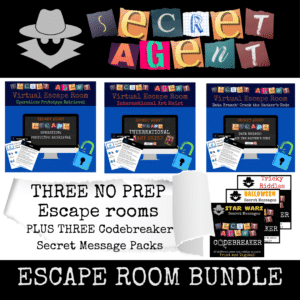
Secret Agent Escape Room Bundle
$13.49Original price was: $13.49.$11.49Current price is: $11.49. Add to cart -
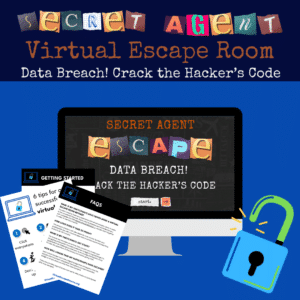
Secret Agent Escape: Data Breach! Crack the Hacker’s Code
$4.99 Add to cart -
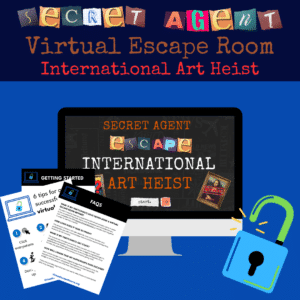
International Art Heist Escape Room | Secret Agent Mission
$4.99 Add to cart -
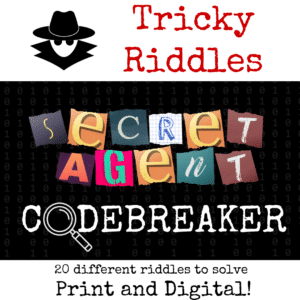
Secret Agent Codebreaker! Tricky Riddles
$2.99 Add to cart -
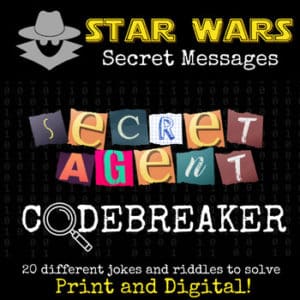
Secret Agent Codebreaker! Star Wars Secret Messages
$2.99 Add to cart -
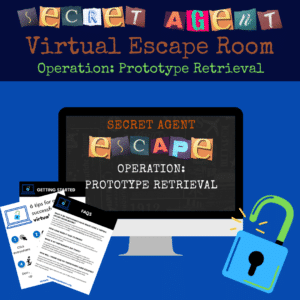
Secret Agent Escape Room: Operation Prototype Retrieval
$4.99 Add to cart
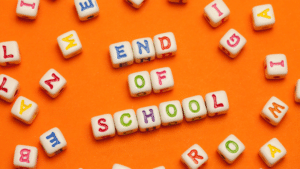
20 Low Prep End-of-Year Activities for Students
These are escape room puzzle ideas including how to create a scenario and the types games to include in your escape room at home.

10+ Free Star Wars Day Activities for the Classroom
Celebrate May the 4th in your classroom with these 10+ free and engaging Star Wars activities! Spark creativity, learning, and fun with character creation, writing prompts, science explorations, and more.

50 Engaging Earth Day Activities
Inspire eco-conscious students this Earth Day! Discover 50 engaging classroom activities, including digital lessons, escape rooms, interactive videos, coding projects, online games, and hands-on fun.

10 Ways to Celebrate Pi Day
Make Pi Day memorable! Discover 10 engaging classroom activities for teachers, including virtual escape rooms, NASA challenges, Pi-themed art, and more. Celebrate 3.14 with fun and learning!

Score Big With March Madness: 10 Innovative Activities For The Classroom
Discover engaging and innovative classroom activities inspired by March Madness. This post offers educators creative ways to incorporate the excitement of the tournament into lessons that captivate and educate.

14 FREE Valentine’s Day Activities Your Students Will Love!
Discover 14 engaging and educational Valentine’s Day activities that your students will adore! From escape rooms to digital card making, these free activities will make learning fun and festive.
Featured Games
$35.49 Original price was: $35.49.$29.99Current price is: $29.99.