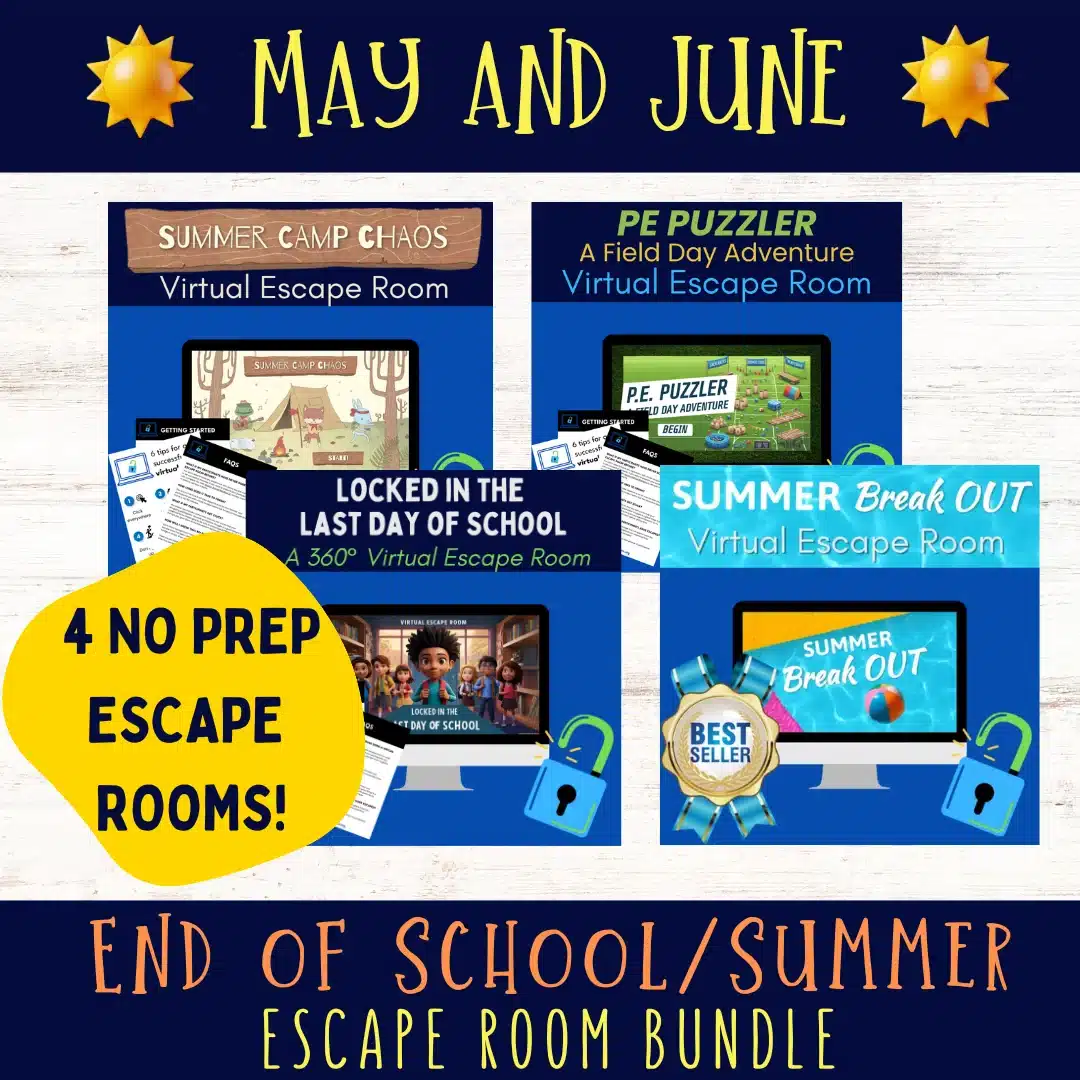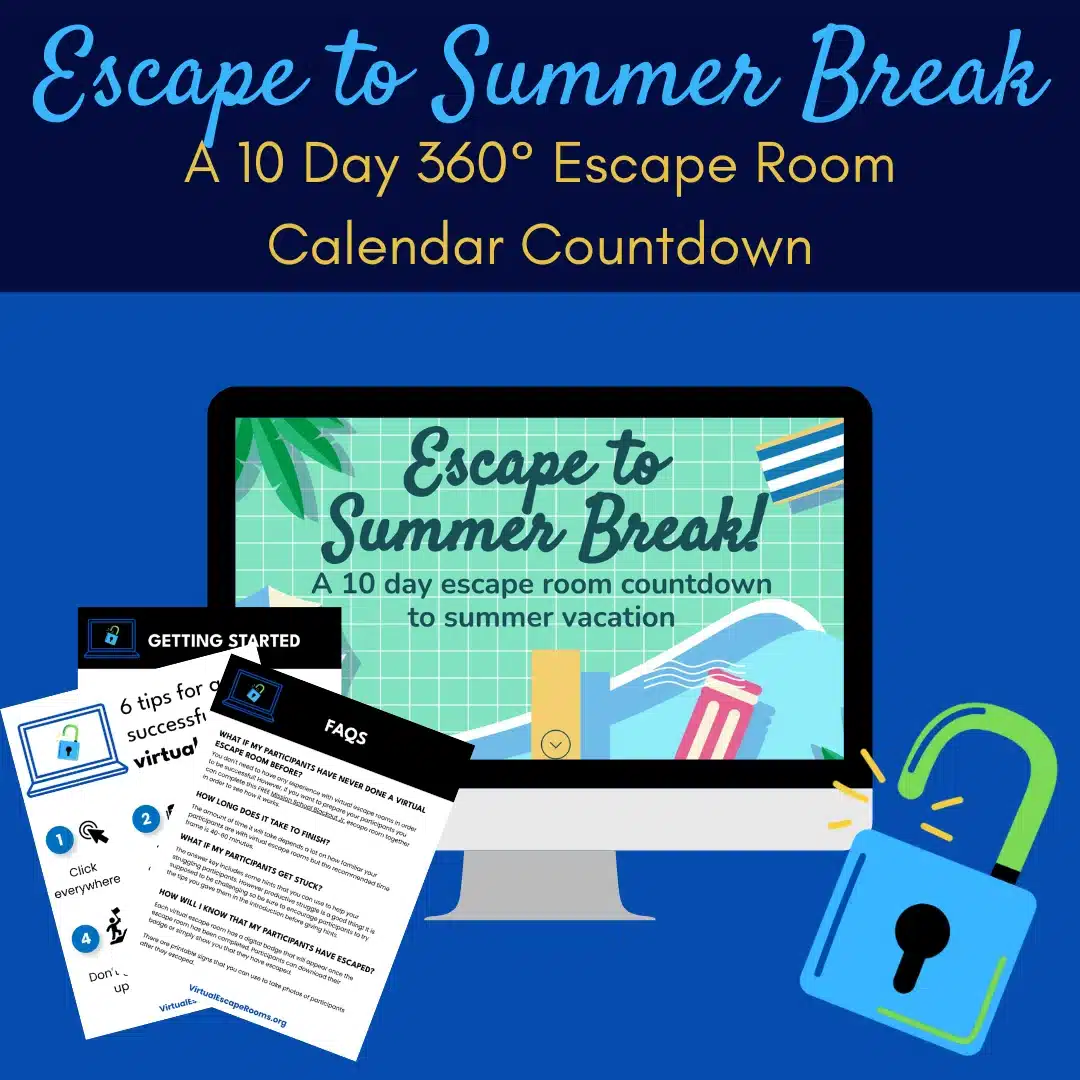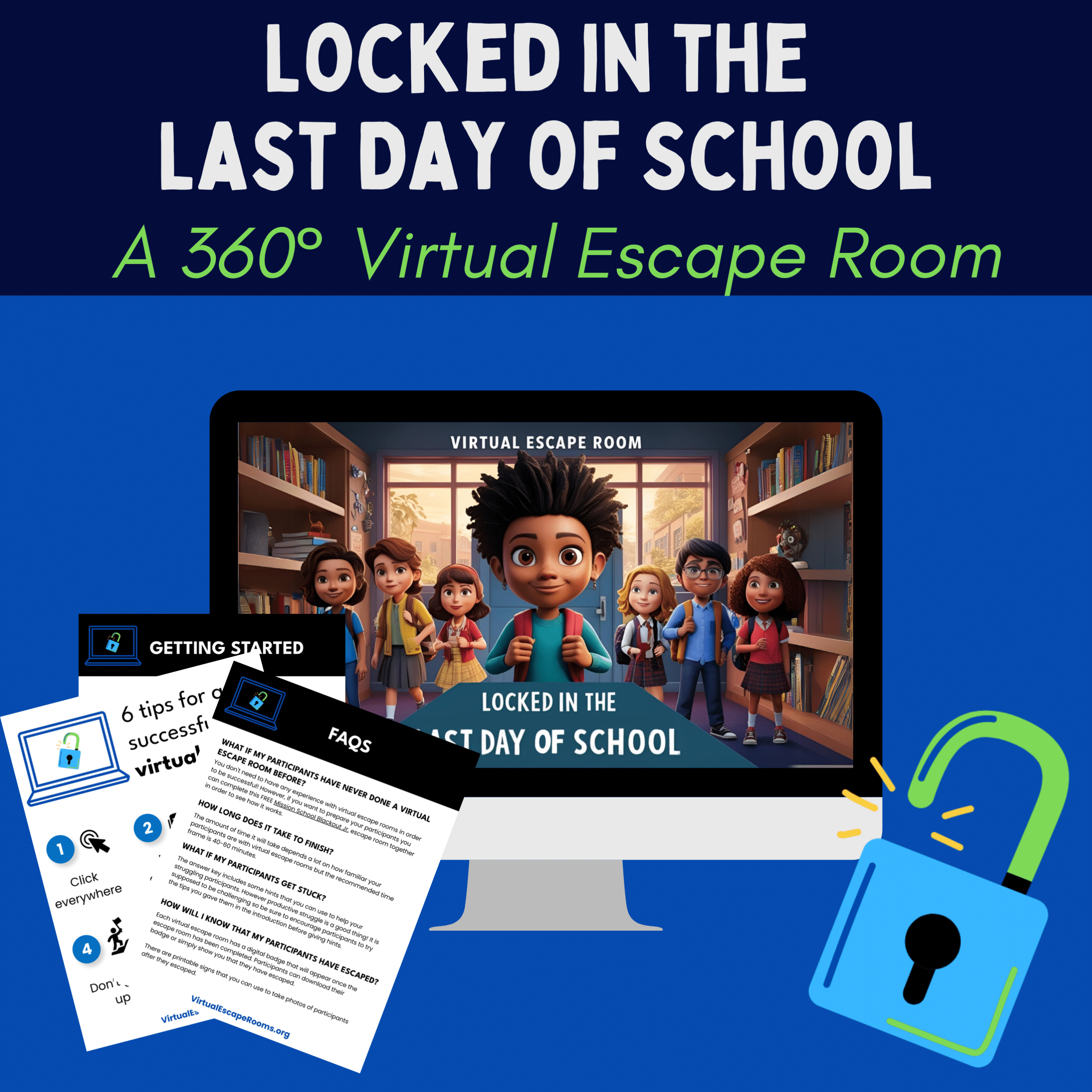Digital Escape Room Puzzle Ideas
Are you ready to dive into the world of digital escape rooms? Whether you’re looking to challenge your friends, family, or students, creating a digital escape room can be an exciting and rewarding experience. Here are some creative escape room puzzle ideas, along with tips on how to craft an engaging scenario and the types of games to include in your at-home escape room.
I first introduced escape rooms to engage my own students, aiming to grab their interest, keep them focused, and deeply involved in learning. And WOW did it work!
As both a teacher and parent, I incorporated these puzzles into “Escape the Classroom” style games. If you’re new to escape rooms, you can explore resources on escape rooms for kids and similar posts for more background information.
The goal of an escape room game is to solve a series of tasks, clues, or puzzles to achieve different outcomes:
- Physical Escape: This involves finding a way out of a room, which can be challenging to set up for a DIY escape room.
- Digital Escape: In a digital escape room game solving puzzles digitally is a bit easier since it involves using computers or devices.
- Problem Solving: Sometimes, the goal is to solve a problem within a scenario to avoid certain consequences, which is the easiest DIY escape room and a lot of fun.
Setting the Scene:
Start by creating a scenario that guides players towards one of these outcomes. For example, imagine you’re invited to a famous amusement park to help design a new roller coaster. To prove your skills, you must decode an encrypted message to enter the research facility.
When creating your own escape room, the story sets the stage for an exciting adventure. You can write a simple paragraph to explain the scenario or create a detailed story with clues and props like stuffed animals, tools, or even items from a cabinet.
Solving the Puzzle and Ending the Game:
Each puzzle in the escape room provides a crucial piece needed to reach the ultimate solution. Here are some ways puzzles can contribute:
- Puzzles may reveal codewords that decode a message.
- Each puzzle might offer a clue word, which players combine to form a sentence that solves the scenario.
- Collecting numbers could unlock a digital or padlock, revealing the solution inside.
- Hints gathered might help solve a riddle.
- Code words could lead to a key that unlocks a final solution.
The key is that each puzzle moves the escape room forward, keeping everyone engaged and preventing boredom.
Example:
- Time Limit Tracker: Use a tool like our free escape room timer to keep track of the game.
- Prize: Display an image of the prize.
- Visual Clues: Include thematic images in your puzzles.
- Hint Button: Provide a button for participants to request hints.
Use Your Senses
Try to create puzzles that engage as many senses as possible. For example, imagine the lights suddenly turning off and you see glow-in-the dark stickers around the room. This can make the experience exciting and help reveal a clue at just the right moment. This is a great way to introduce an important hint without showing it too early in the game.
Examples:
- Touch: Feel a soft feather when the lights go out.
- Sight: Use glow-in-the-dark stickers or objects.
- Sound: Play mysterious sound effects like creaking doors.
Use Your Props
Incorporate props into your puzzles, whether in a physical room or a digital space. For instance, set the clocks to 1:05 and create a clue that directs kids to use the time to find a hint or answer in a book. You could also use a riddle that guides them to look closely at the clock, with the time on the clock serving as a digital lock code or combination for padlocks.
Example:
- Clock Prop: Set the clock to 1:05.
- Riddle: “Look closely at the clock, for the time it shows is a key.”
- Digital Lock: Use the time (1:05) as a code to unlock the next part of the puzzle.
Locks and Keys
You can create locks, keys, and codes as simple or as complex as you like. To keep things easy and cost-effective, I usually use codewords instead of physical locks. Ask the kids to decipher a code to unlock the next clue. You could also use digital locks, a combination padlock, or a traditional lock and key.
Remember, it’s important to make the setup simple and straightforward. There’s nothing worse than promising a fun activity that can’t be completed because it’s too complicated to set up.
Example:
- Codeword: Give kids a scrambled word to decode.
- Digital Lock: Use an online tool for digital lock puzzles.
- Combination Padlock: Provide clues that lead to the combination.
Escape Room Puzzle Ideas: Logic Puzzles
Logic puzzles are perfect for starting off your DIY escape room challenge. They’re accessible, challenging, and encourage teamwork, making them ideal for family activities. Here are a few examples of logic puzzles that I’ve created and enjoyed with my kids:
- Sudoku Challenge: Solve a Sudoku puzzle to reveal a hidden code or clue.
- Pattern Recognition: Arrange a sequence of shapes or colors in the correct order to unlock a box or door.
- Matching Puzzles: Match pairs of symbols or pictures to uncover a secret message.
- Logic Grids: Use clues to fill in a grid and deduce which items or people belong where.
These puzzles are meant to get you ready for bigger challenges and help you work together to solve the escape room mystery.
Escape Room Puzzle Ideas: Sequencing Puzzles
Sequencing puzzles are perfect for an escape room challenge because they require higher-level thinking. In this puzzle idea, you provide a series of visual or written clues and ask participants to arrange them in the correct order. People enjoy organizing things, making this a favorite in escape rooms for kids. For example, I often use social media clues that players must sequence correctly.
Depending on your age group and the situation, you can make written clues, use puzzles with sequences, or even use pictures showing steps being done. Just like other puzzles, once they finish the sequence, you can give them an envelope with a clue that leads to the solution.
Escape Room Puzzle Idea: Jigsaw Puzzles
Jigsaw puzzles are a fun addition to any escape room adventure. You can use puzzles you already have, buy inexpensive ones, or create your own using a template. One side of the puzzle displays an image, while the other side hides a code or solution. Once the players solve the puzzle, they can flip it over to reveal the code or solution, which helps them progress further in the game.
Putting together jigsaw puzzles adds a fun, hands-on part to the escape room adventure. It’s a great challenge as you work together to find clues and move forward in the game.
Escape Room Puzzle Idea: Mazes
Mazes make excellent escape room puzzles. Depending on the age of the kids and their level of assistance, you can use clues or create simple mazes for them to navigate. This activity provides a great opportunity for younger participants to join in and contribute to their team’s success.
Mazes are puzzles where you have to find your way through twists and turns. You’ll discover clues or reach important spots that help you move forward in the escape room adventure. They add an exciting element of exploration and problem-solving to the game.
Escape Room Puzzle Idea: Riddles
Riddles are fantastic puzzles to include in an escape room adventure. You can find riddles suitable for different ages or topics with a simple search on Google. They work wonderfully alongside physical clues placed around the room.
Riddles make you think creatively and solve puzzles by finding clues hidden around you. They make the escape room fun and interactive, and they help you work with others to figure out the answers using teamwork and critical thinking.
Escape Room Puzzle Idea: Questions
Simple questions make excellent puzzles for an escape room, especially in activities like “Escape the Classroom.” You can use trivia related to the theme or specific questions that require players to recall information. People enjoy trivia and find it engaging in fun games like escape rooms.
Questions challenge players to test their knowledge and problem-solving abilities within the context of the game. They can be integrated into the escape room adventure to unlock clues, solve mysteries, or progress towards the ultimate goal.
Other Digital Escape Room Ideas
1. Cipher Texts
- Caesar Cipher: Provide a message that has been shifted a certain number of places in the alphabet. Players need to decode it using a Caesar cipher. Use our free Caesar Cipher Secret Message Maker tool to create your own!
- Emoji Cipher: A fun substitution cipher that uses emojis to represent letters in the alphabet. Try our free Emoji Cipher Secret Message Maker along with the printable key to make your own.
- Want to try more ciphers? The free ebook above has tons of resources for creating your own secret messages.
2. Logic Puzzles
- Sudoku or Kakuro: Incorporate classic logic puzzles that need to be solved to reveal a code or key.
- Nonogram: Players solve a picture logic puzzle to uncover a hidden image or message.
3. Math Puzzles
- Algebraic Equations: Provide equations where the solution reveals a key code.
- Pattern Recognition: Present a sequence of numbers or shapes where players must identify the pattern to find the next in the series.
4. Hidden Objects
- Digital Scavenger Hunt: Hide clickable objects or clues within a digital scene. Players need to find and collect all items.
- Spot the Difference: Provide two nearly identical images and players need to spot differences that spell out a clue or code.
5. Interactive Videos
- Choose Your Own Adventure: Make a video where you can choose what happens next in the story. Look for clues hidden in different parts of the video to help you decide where to go next.
- QR Codes: Hide QR codes within a video. Scanning the codes will lead players to new clues or puzzles.
6. Word Games
- Anagrams: Provide a scrambled set of letters that players need to unscramble to form a word or phrase.
- Crossword Puzzle: Clues in the crossword lead to a key word or phrase needed to progress.
7. Puzzles with External Tools
- Google Maps: Players use Google Maps to find coordinates or locations that reveal a clue.
- Internet Research: Require players to look up information online to solve a riddle or puzzle.
8. Audio Puzzles
- Morse Code: Include an audio file of Morse code that players need to decode.
- Backwards Message: Provide an audio clue that is played backwards and players need to reverse it to understand the message.
9. Interactive Websites
- Password Protected Pages: Create webpages that require a password to access. Clues throughout the game will help players find the correct password.
- Clickable Elements: A webpage with hidden clickable elements that reveal clues or advance the story.
10. Combination Locks
- Virtual Locks: Players need to find a combination code from various clues to unlock a virtual lock.
- Sequence Puzzles: Provide a series of clues that must be solved in the correct order to find the combination.
11. Jigsaw Puzzles
- Digital Jigsaw: Provide a digital jigsaw puzzle that, when completed, reveals a key code or image.
- Interactive Storyline: Completing the jigsaw puzzle reveals the next part of the story or another clue.
12. Escape Room Software Platforms
- Puzzle Design Tools: Use special computer programs that let you make interactive puzzles and add them to your escape room game.
- Timed Challenges: Add challenges where players need to solve puzzles quickly to avoid virtual problems.
These ideas can be mixed and matched to create a challenging and engaging digital escape room experience.
Make Your Digital Escape Room Unforgettable
Here are some tips to make your digital escape room exciting and memorable:
- Set a Time Limit: Decide on a time limit, like 60 to 90 minutes, depending on the number and complexity of your puzzles. This keeps everyone engaged without feeling rushed. Google Forms or our free escape room timer can track how long each participant takes to complete the mission.
- Offer a Prize: Reward the first team or individual to finish. If your escape room is challenging, consider giving a prize to everyone who finishes within the time limit.
- Make it Visual: Use thematic images, photo clues, and other visual elements to keep the game engaging. Google Forms and other form builders allow you to add pictures and visuals easily.
- Offer Hints: Provide hints to participants when they get stuck. This helps keep the game moving and prevents frustration.
- Seek Outside Help: Don’t hesitate to use online resources. You can find sample puzzles, escape room templates, and even fully designed digital escape rooms. Search for “digital breakouts,” “digital escape games,” or “digital escape rooms” to find free options ready to use.
Ready-to-play escape rooms
-
Sale!
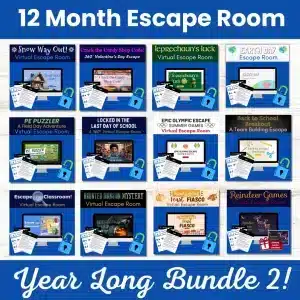
Year Long Holiday Virtual Escape Room Bundle 2
$35.49Original price was: $35.49.$29.99Current price is: $29.99. Add to cart -

End of School Year Escape Room Bundle
$11.49 Add to cart -
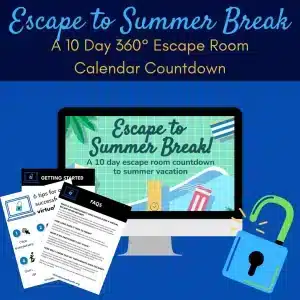
Escape to Summer Break: A 10 Day 360° Escape Room Calendar Countdown
$6.99 Add to cart -
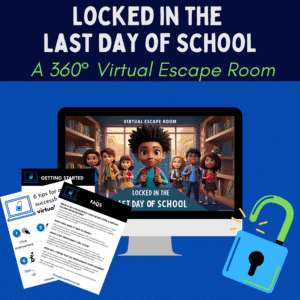
Locked in the Last Day of School: A 360° End of School Year Adventure
$4.99 Add to cart
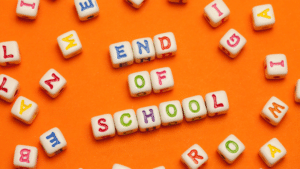
20 Low Prep End-of-Year Activities for Students
These are escape room puzzle ideas including how to create a scenario and the types games to include in your escape room at home.

10+ Free Star Wars Day Activities for the Classroom
Celebrate May the 4th in your classroom with these 10+ free and engaging Star Wars activities! Spark creativity, learning, and fun with character creation, writing prompts, science explorations, and more.

50 Engaging Earth Day Activities
Inspire eco-conscious students this Earth Day! Discover 50 engaging classroom activities, including digital lessons, escape rooms, interactive videos, coding projects, online games, and hands-on fun.

10 Ways to Celebrate Pi Day
Make Pi Day memorable! Discover 10 engaging classroom activities for teachers, including virtual escape rooms, NASA challenges, Pi-themed art, and more. Celebrate 3.14 with fun and learning!

Score Big With March Madness: 10 Innovative Activities For The Classroom
Discover engaging and innovative classroom activities inspired by March Madness. This post offers educators creative ways to incorporate the excitement of the tournament into lessons that captivate and educate.

14 FREE Valentine’s Day Activities Your Students Will Love!
Discover 14 engaging and educational Valentine’s Day activities that your students will adore! From escape rooms to digital card making, these free activities will make learning fun and festive.
Featured Games
$35.49 Original price was: $35.49.$29.99Current price is: $29.99.