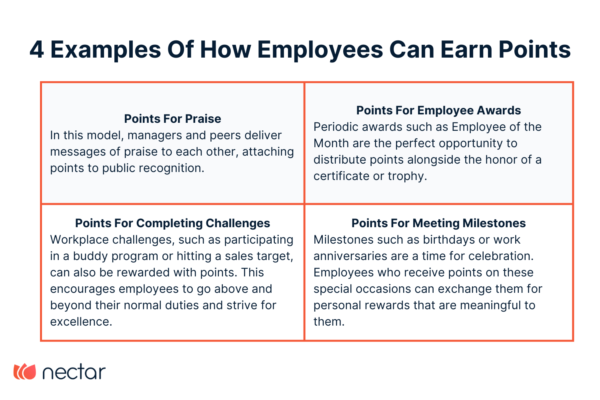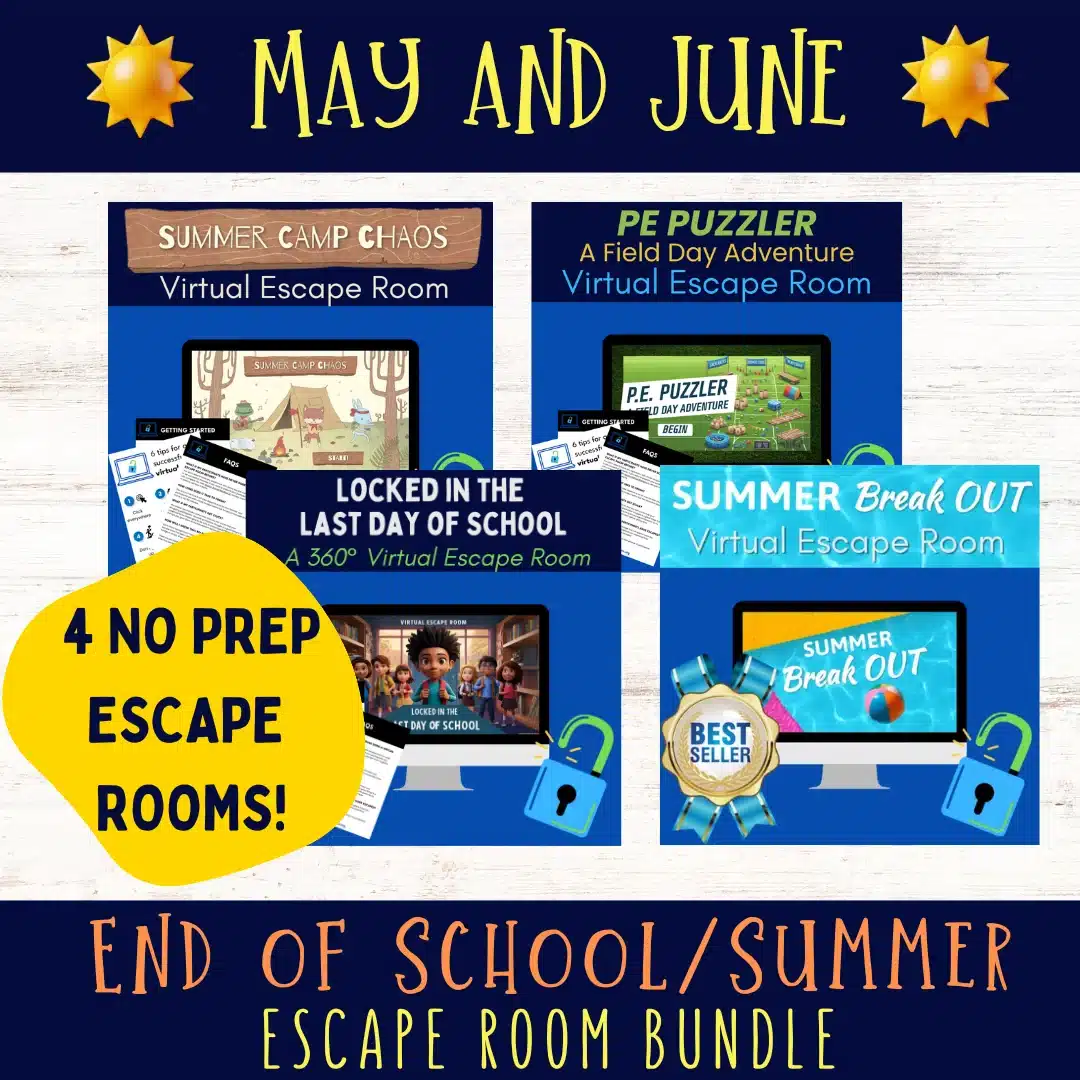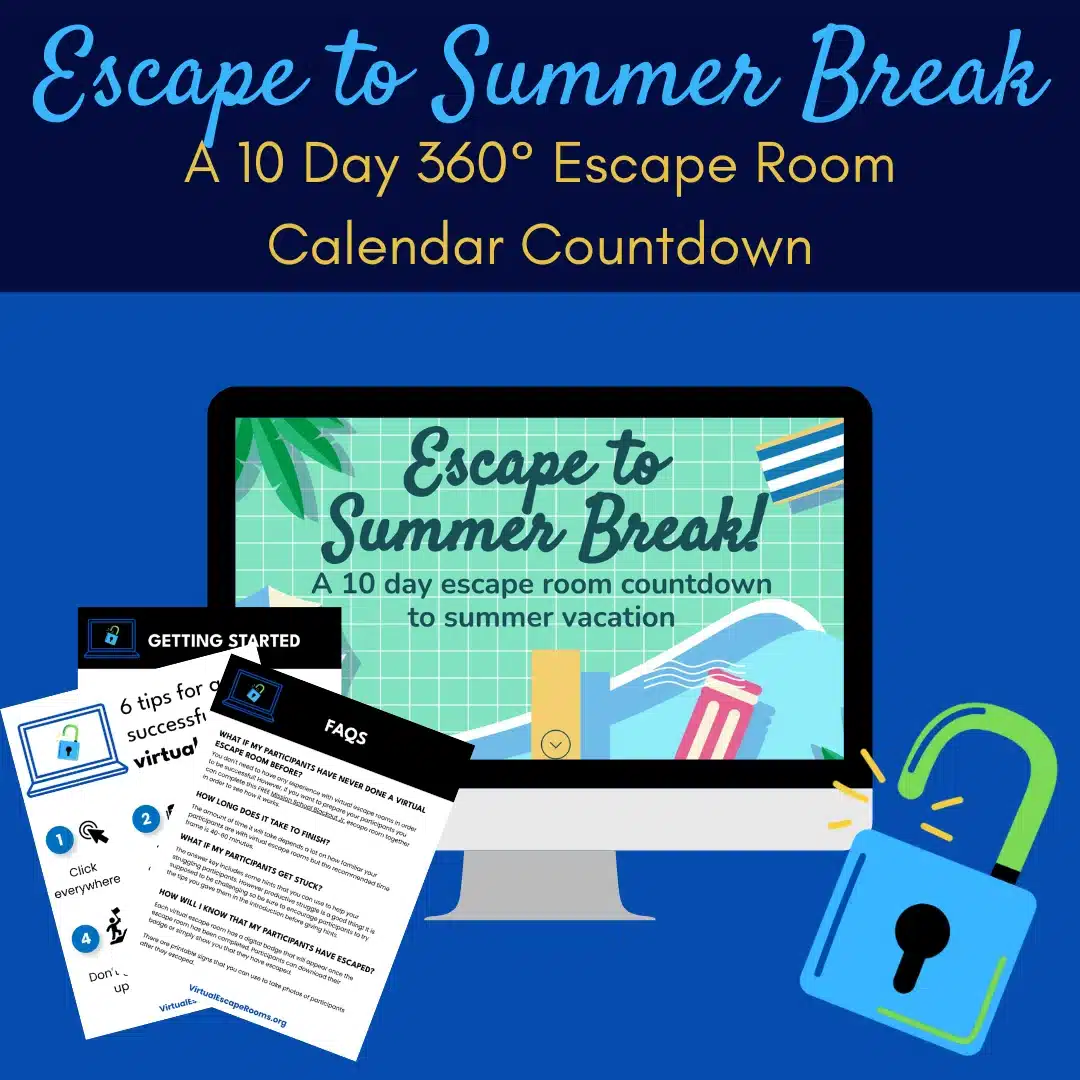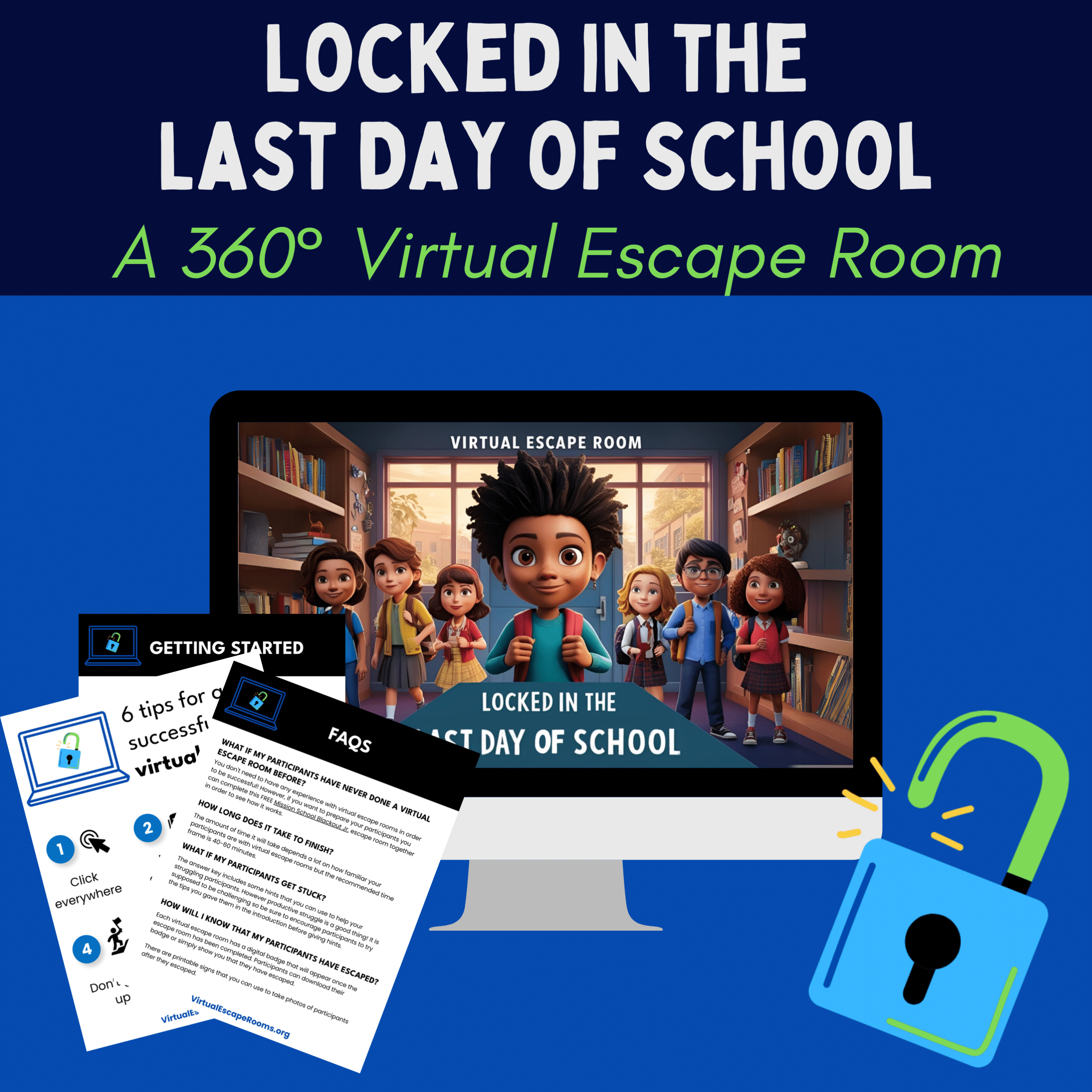10 Ways to Gamify Your Professional Development
Gamification in training and development doesn’t have to be dull. With the right techniques, you can make learning more fun, motivating, and effective. Here’s how!
In today’s fast-paced work environment, staying ahead in your professional development can feel overwhelming. Enter gamification: a powerful tool that transforms learning into an engaging, interactive experience. By incorporating game mechanics into your development strategies, you can boost motivation, enhance retention, and make growth an enjoyable journey.
Professional development is essential for career growth and success, but let’s face it—it can sometimes feel like a chore. What if you could make it more engaging and fun? Gamifying your professional development can do just that! By incorporating elements of games into your learning and growth activities, you can boost motivation, enhance skill acquisition, and make the process enjoyable.
Here are 10 innovative ways to gamify your professional development:

1. Frame your learning as a quest!
Set a clear goal (e.g., “Become an expert in social media marketing”) and break it down into smaller, achievable challenges (e.g., “Complete online courses on content creation and analytics”). Completing each challenge earns you points or virtual badges, tracking your progress towards your ultimate goal.
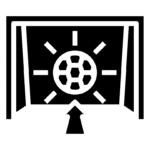
2. Implement a point system
Consider incorporating a simple point system for completing learning modules, attending webinars, or taking quizzes. As you accumulate points, “level up” to unlock new learning materials or exclusive virtual badges to showcase your achievements.
You can take the point system beyond professional development modules and offer points in other areas of work as well. The post Why Companies Should Use An Employee Point Reward System (And 9 Best Practices offers some great ideas and tips.
3. Use a leaderboard

Virtual leaderboards can be a fantastic motivator. Track individual or team progress on learning activities and see who tops the charts! You can even set weekly or monthly challenges to incentivize continuous learning.
Resource: Create your own online leaderboard, scoreboard, counter or goal tracker. Track points for competitions, sports, events and more with KeeptheScore.com.

4. Team up for learning
Learning doesn’t have to be a solo adventure! Partner with a colleague (virtually or in-person) to complete learning challenges together. Create a team leaderboard and compete for the highest score, fostering healthy competition and collaboration.
Participating in virtual escape rooms can also help build teamwork and problem-solving skills.
How to make any virtual escape room into an engaging team building activity.
Choose an escape room for your group.
While any escape room at virtualescaperooms.org can be turned into a team building activity the more challenging escape rooms are perfect for groups working together. Below are some more challenging escape rooms for your virtual or in-person team building events.
-
Sale!
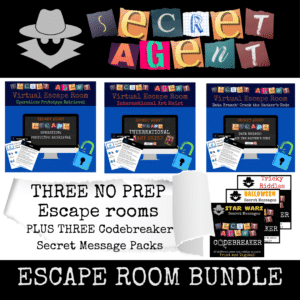
Secret Agent Escape Room Bundle
$13.49Original price was: $13.49.$11.49Current price is: $11.49. Add to cart -
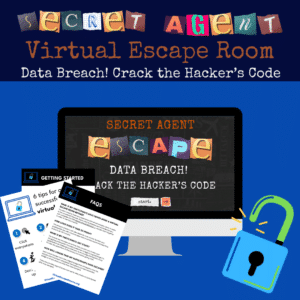
Secret Agent Escape: Data Breach! Crack the Hacker’s Code
$4.99 Add to cart -
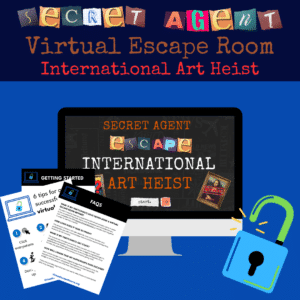
International Art Heist Escape Room | Secret Agent Mission
$4.99 Add to cart -
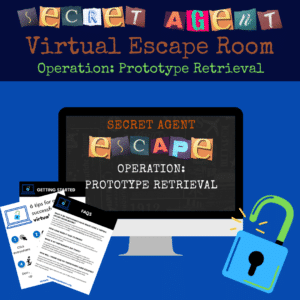
Secret Agent Escape Room: Operation Prototype Retrieval
$4.99 Add to cart
Use our Random Group Generator to break your group up into teams.
Use the random group generator for team building escape rooms or to create groups to complete escape rooms together. You can create as many groups as you need based on the number of participants. Your group’s size depends on your participants and devices available but a group size of 4 or smaller is recommended in order for all participants to be engaged and take an active role in the activity.
Have teams pick a name and secret agent ID.
What’s more fun than getting your own team name and personal secret agent ID? Teams can use the team name generator and secret agent name generator to become official virtual escape teams!
This step is completely optional of course. Decide what works best for your group.
Assign jobs (optional).
If you would like to assign roles to team members you can use the following roles. They are completely optional.
Scribe– The Scribe is responsible for keeping track of all the clues and information that the team uncovers during the game.
Navigator– The Navigator is responsible for controlling the virtual environment and clicking on objects in the virtual room to help the team progress through the game
Seeker– The Seeker’s job is to find the hidden puzzles and items in the virtual room. (The seeker will take over control of the computer when there are hidden puzzles to be found).
Puzzle Solver- The Puzzle Solver is responsible for solving the puzzles that the team will need to solve in order to escape. (There can be multiple puzzle solvers depending on the size of your groups)
Codebreaker- The Codebreaker is responsible for entering the codes into the virtual lock to unlock the next task.
Begin the escape room!
When you download an escape room at virtualescaperooms.org you will receive a PDF that includes a getting started guide along with FAQs, tips for participants and a link to the escape room. You can share this link through email or posting to a shared site or by go “old school” and write the short URL where everyone can see.
If completing the escape room with virtual teams have each team enter a virtual room together while one teammate shares the escape room on their screen.
The amount of time it will take depends a lot on how familiar your participants are with virtual escape rooms and the content but the recommended time frame is 40-60 minutes.
Set a timer! (Optional but fun)
Setting a time limit with a visual countdown brings a very real “escape room” feel to the experience. If you would like to set a time limit for your participants you can use our the virtual escape room timer. As the timer counts down players can keep track of how much time they have left to solve the puzzles and escape the virtual room.

5. Award badges and certificates
Many online learning platforms offer badges and certificates upon completion of courses. Collect these as tangible proof of your achievements and display them proudly on your profiles or resume.
Here are some professional learning options for your staff/employees.
Microsoft Learn
Microsoft Learn provides a wide range of free, hands-on training, resources, and certifications. You can explore learning paths, modules, and courses tailored to various technology skills, from beginner to expert levels. Completing these courses can earn you Microsoft Certifications, which are recognized globally and can significantly boost your career prospects.
Google Cloud Skills Boost
Google Cloud Skills Boost offers a comprehensive catalog of courses, learning paths, and modules designed to help you gain marketable skills in cloud computing. You can earn skill badges by completing quests and courses, such as “Get Started with Google Workspace Tools” and “Introduction to Generative AI”. These badges can be showcased on platforms like LinkedIn and Credly, demonstrating your expertise to potential employers.
Google Cloud Skills Boost
Canva Design School offers thousands of tutorials and courses to help you enhance your design skills. Courses like “Canva Essentials” and “Graphic Design Essentials” provide certificates upon completion. These certificates can be added to your resume or LinkedIn profile, showcasing your design proficiency and commitment to continuous learning.
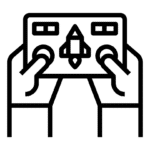
6. Leverage online courses with game elements
Many online learning platforms incorporate game-like features, such as interactive videos, challenges, and community forums. Explore platforms like Coursera or Udemy that offer courses with gamified elements to keep you engaged while you learn.
Create your own online courses with Quizizz for Work
Quizizz for Work has very engaging course settings with features like leaderboard, power ups. Participants have opportunities to learn socially and instructors get timely feedback on which content pieces might need repetition
Quizizz helps trainers create bite-sized content for easy consumption and better learning outcomes. Participants can access content on-the-go on any device, which gives them the opportunity to practice their improvement areas.

7. Offer real-world rewards
Gamification doesn’t have to be confined to the virtual world. Translate your progress into real-world rewards! Earning points could translate to extra vacation days, participation in exclusive training programs, or even company swag.
An article from Nectar HR discusses various creative and impactful employee reward ideas to enhance engagement and retention. It emphasizes the importance of showing appreciation through tangible rewards, such as personalized gifts, professional development opportunities, and social events, to make employees feel valued and motivated. Nectar HR. (2024). Employee Reward Examples and Ideas. Retrieved from https://nectarhr.com/blog/employee-reward-examples-and-ideas
Looking for fresh ideas to reward your employees? The folks at Nectar HR have you covered with some awesome suggestions! From personalized gifts and pro development opportunities to fun social events, these creative rewards are all about making your team feel valued and motivated.
Here are five of my favorites from the article:
- Give Out Company Swag. Reward employees with cool company-branded items like sweatshirts or mugs when they hit milestones or perform exceptionally. It’s a win-win: employees feel appreciated and you get some free publicity. Related: 19 Meaningful Company Swag Ideas For Employees In 2024
- Write a LinkedIn Recommendation. Take a few minutes to write a LinkedIn recommendation for your staff. This public endorsement boosts morale and shows your appreciation for their hard work and dedication.
- Send a Handwritten Note to Family Members. Send a handwritten note to your employee’s family, highlighting their contributions at work. It’s a personal touch that shows you value their efforts and want their loved ones to know how awesome they are.
- Donate to Your Employees’ Favorite Charity. Offer to donate or match donations to a charity of your employee’s choice. This thoughtful gesture not only helps a good cause but also strengthens your relationship with your team.
- Offer Personalized Rewards. Ask your employees what they’d like as a reward and cater to their specific needs. Whether it’s upgraded equipment or high-speed internet access, personalized rewards can make a significant impact on their happiness and productivity.
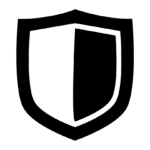
8. Form learning groups or team houses
Create or join a learning group where members can share knowledge and experiences. By fostering a community atmosphere, you encourage collaboration and support, making professional development a team effort rather than a solitary task.
You can channel your inner Hogwarts student by creating or joining a learning group, or better yet, form team houses! Just like the houses in Harry Potter, these groups can foster a strong sense of community and friendly competition. Members can share knowledge, experiences, and resources, making professional development a collaborative and enjoyable journey.
Why Team Houses Work:
Collaboration: Team houses encourage members to work together towards common goals, sharing insights and supporting each other along the way.
Healthy Competition: Just like the inter-house competitions at Hogwarts, friendly rivalry between team houses can motivate members to push their limits and achieve more.
Sense of Belonging: Belonging to a team house can create a supportive environment where members feel valued and connected, enhancing their overall learning experience.
So, whether you’re a Gryffindor, Hufflepuff, Ravenclaw, or Slytherin at heart, forming team houses for your professional development can make the process not just educational, but magical too

9. Organize scavenger hunts
Scavenger hunts are a fantastic way to gamify professional development! They encourage team bonding, problem-solving, and critical thinking. By working together to solve clues and complete challenges, team members can strengthen their relationships and develop a sense of camaraderie. Plus, it’s a fun and engaging way to keep everyone motivated and excited about learning.
Goosechase is an online platform that makes organizing scavenger hunts easy and fun. You can create custom experiences with missions and challenges tailored to your team’s needs. Participants use the Goosechase app to complete missions, earn points, and compete for the top spot. It’s perfect for virtual teams, remote workgroups, and even in-person events.
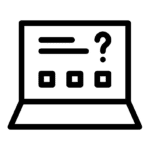
10. Use interactive quizzes
Transform knowledge checks into engaging quizzes with immediate feedback and explanations. This helps solidify understanding and identify areas for further study.
Genially is a fantastic platform for creating interactive quizzes. There are many templates to choose from for both work and school. These templates range from fun and whimsical to holiday themed to professional learning. Check out all of the interactive quiz templates that Genially has to create with. You can see my tutorial video on how to edit a Genially quiz template in this video (please ignore the typo in the title of the quiz name 🤦🏻♀️).
Final thoughts
Remember, gamification isn’t about turning work into a game. It’s about incorporating game mechanics to make learning more engaging, rewarding, and ultimately, more effective. So, unleash your inner gamer and start gamifying your professional development today!
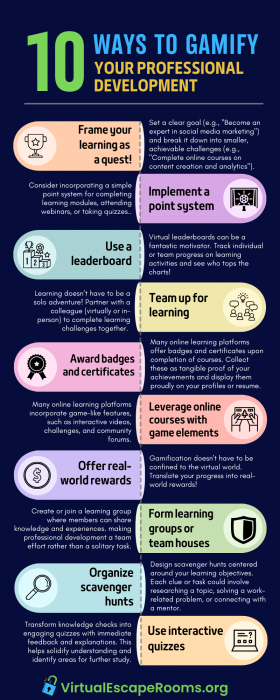
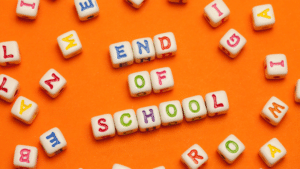
20 Low Prep End-of-Year Activities for Students
These are escape room puzzle ideas including how to create a scenario and the types games to include in your escape room at home.

10+ Free Star Wars Day Activities for the Classroom
Celebrate May the 4th in your classroom with these 10+ free and engaging Star Wars activities! Spark creativity, learning, and fun with character creation, writing prompts, science explorations, and more.

50 Engaging Earth Day Activities
Inspire eco-conscious students this Earth Day! Discover 50 engaging classroom activities, including digital lessons, escape rooms, interactive videos, coding projects, online games, and hands-on fun.

10 Ways to Celebrate Pi Day
Make Pi Day memorable! Discover 10 engaging classroom activities for teachers, including virtual escape rooms, NASA challenges, Pi-themed art, and more. Celebrate 3.14 with fun and learning!

Score Big With March Madness: 10 Innovative Activities For The Classroom
Discover engaging and innovative classroom activities inspired by March Madness. This post offers educators creative ways to incorporate the excitement of the tournament into lessons that captivate and educate.

14 FREE Valentine’s Day Activities Your Students Will Love!
Discover 14 engaging and educational Valentine’s Day activities that your students will adore! From escape rooms to digital card making, these free activities will make learning fun and festive.
Featured Games
$35.49 Original price was: $35.49.$29.99Current price is: $29.99.